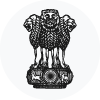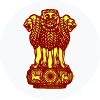SNAP 2024 Application Process
To apply for the SNAP exam, candidates need to visit the official website of Symbiosis International (Deemed) University, Pune, and fill out the online application form. The application form will require candidates to provide their personal details, academic qualifications, and work experience (if any). Candidates will also need to pay an application fee of Rs 1950 online or by DD.
The detailed Application Process to apply for SNAP 2023 exam is below:
Step 1: Visit the Official Website
Go to the official SNAP website, which is typically "www.snaptest.org." Ensure you are on the official website to avoid any fraudulent registration.
Step 2: New User Registration
On the SNAP website, find and click on the "Register" or "New Registration" link.
You will be asked to provide some basic details like your name, date of birth, email address, and mobile number.
Create a strong password for your SNAP account.
Step 3: Email Verification
Once you've filled in the necessary information, you will receive a verification link in your registered email address.
Click on the verification link to activate your SNAP account. This step confirms your email address and enables you to proceed with the registration process.
Step 4: Fill in Personal Information
After email verification, log in to your SNAP account with your credentials.
Complete your personal information, including your name, gender, category, nationality, and address.
Step 5: Educational Details
Enter your academic qualifications, such as your 10th, 12th, and bachelor's degree details.
You may also be asked to provide information about any work experience you have (if applicable).
Step 6: Select Preferred MBA Programs
Choose the MBA programs or courses you want to apply for through SNAP.
You can select up to 15 Symbiosis institutes and courses. Make sure to check the eligibility criteria of the chosen programs before selecting them.
Step 7: Upload Photograph
You will be required to upload a recent passport-sized color photograph during the registration process.
Ensure that the photograph meets the specified size and format requirements mentioned on the website.
Step 8: Payment of Registration Fee
Pay the SNAP registration fee, which can be done online through various payment methods like credit card, debit card, net banking, or via Demand Draft.
The SNAP registration fee may vary from year to year, so check the official website for the current fee structure.
Step 9: Print Confirmation
After successful payment, you will receive a confirmation of your registration.
You should take a printout of the confirmation for your records.
Step 10: Admit Card Download
Keep an eye on the official website for SNAP exam dates and admit card release.
Download your SNAP admit card when it's available by logging into your SNAP account.
Remember to double-check all the information you provide during the registration process, as any errors or discrepancies can cause problems later on. It's essential to keep your login credentials and SNAP admit card safe for the day of the exam.
 Mock Tests
Mock Tests Category
Category