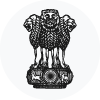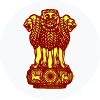IB ACIO Application Process 2024
Prerequisites for Applying Online
Before applying online, candidates should,
- Scan their photograph and signature ensuring that both the photograph and signature adhere to the required specifications as given under "Guidelines for photograph & signature scan and upload"
- Have a valid personal email ID and mobile no., which should be kept active till the completion of this Recruitment Process. Bank shall send call letters for the Examination etc. through the registered e-mail ID. In case a candidate does not have a valid personal e-mail ID, he/she should create his/her new e-mail ID and mobile no. before applying on-line and must maintain that email account and mobile number.
- Be prepared for biometric verification of identity at the Exam Centre at the time of Main Examination and onwards.
Application Fees/ Intimation Charges
- All Candidates: Rs. 450/- (Recruitment Processing Fee) | Nil (Application Fee) | Total Fees: Rs. 450/-
- General, EWS, OBC (Male): Rs. 450/- (Recruitment Processing Fee) | Rs. 100/- (Application Fee) | Total Fees: Rs. 550/
Steps to Apply for IB ACIO Exam Online
Following are the step to fill the Online Application form for the IB ACIO Recruitment Exam.
- Step 1 -: Go to MHA Official Website (https://mha.gov.in/)
- Step 2 -: Go Vacancies under Notification tab on the homepage
- Step 4-: Register on the Online Application portal by filling your personal details like name, phone number and date of birth to get the Registration number and Password
- Step 5 -: Now Log-in with your Registration number and Password to start filling the Form
- Step 6 -: Fill all your personal, education and work-related details correctly in the IB ACIO Online Form
- Step 7 -: Upload your latest passport size photo
- Step 8 -: Upload your Signature
- Step 9 -: Submit the form (Check all the details carefully, once submitted, details cannot be changed.)
- Step 10 -: After submission of IB ACIO Online form, you will be directed to the payment page for Application fees payment
- Step 11 -: Make the payment through Online mode or Print the application fees challan for offline payment.
- Step 12 -: Take a Print out of both application form and payment receipt.
 Mock Tests
Mock Tests Category
Category