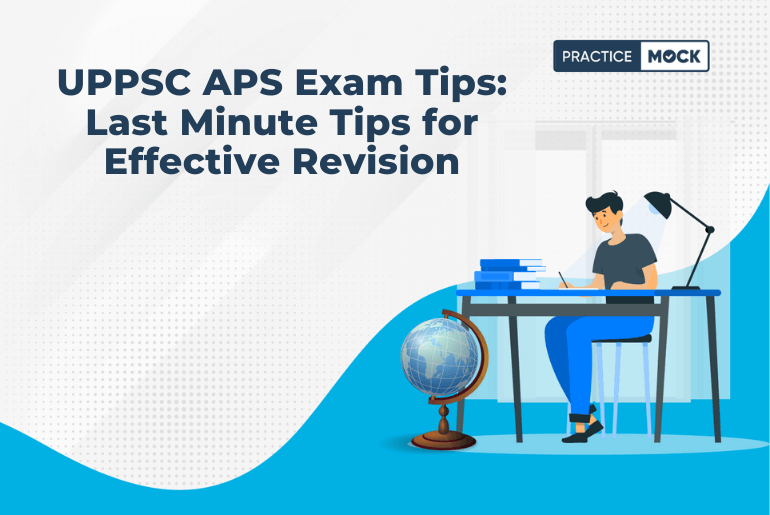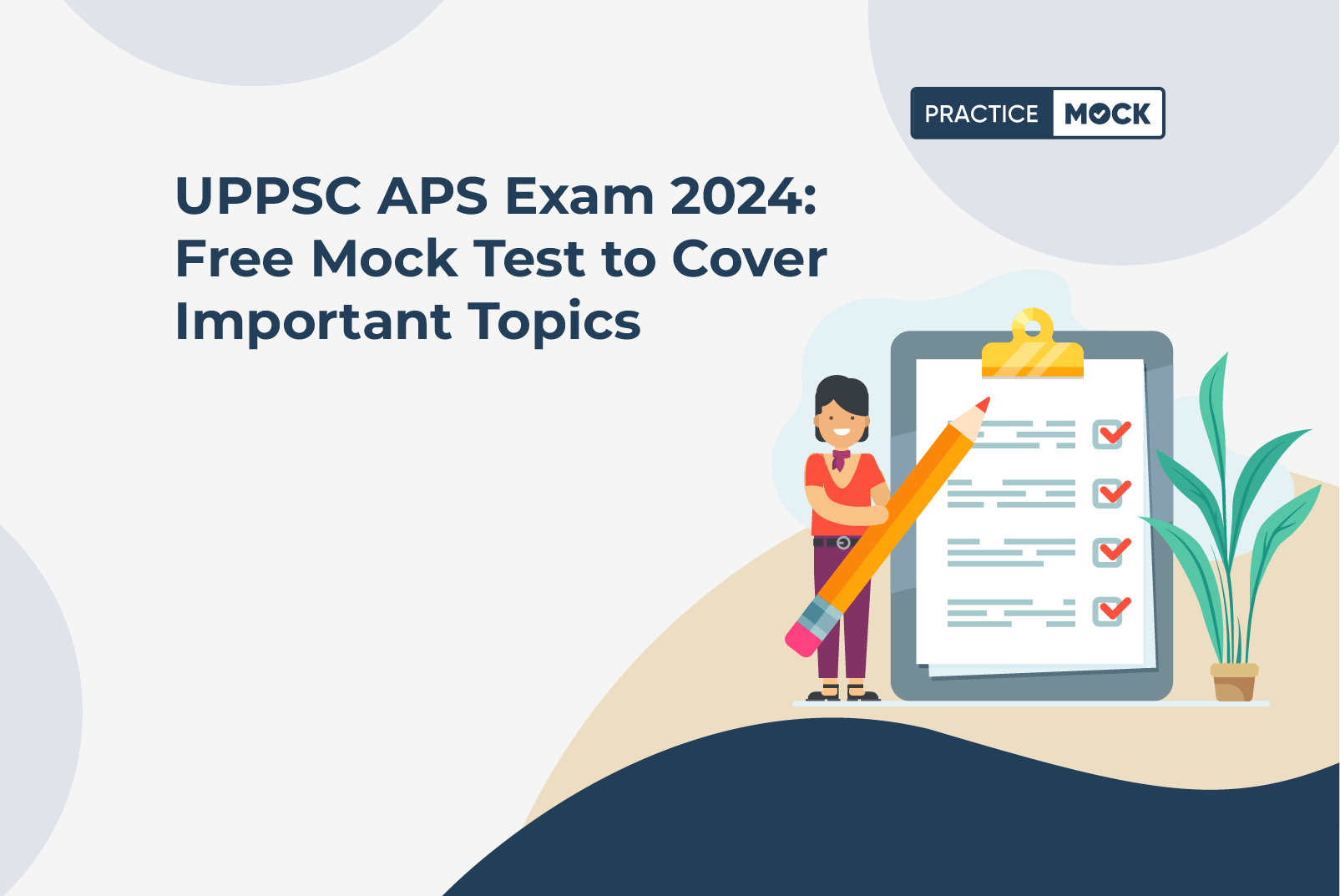10 Top Question Computer Awareness based Questions for UPPSC APS
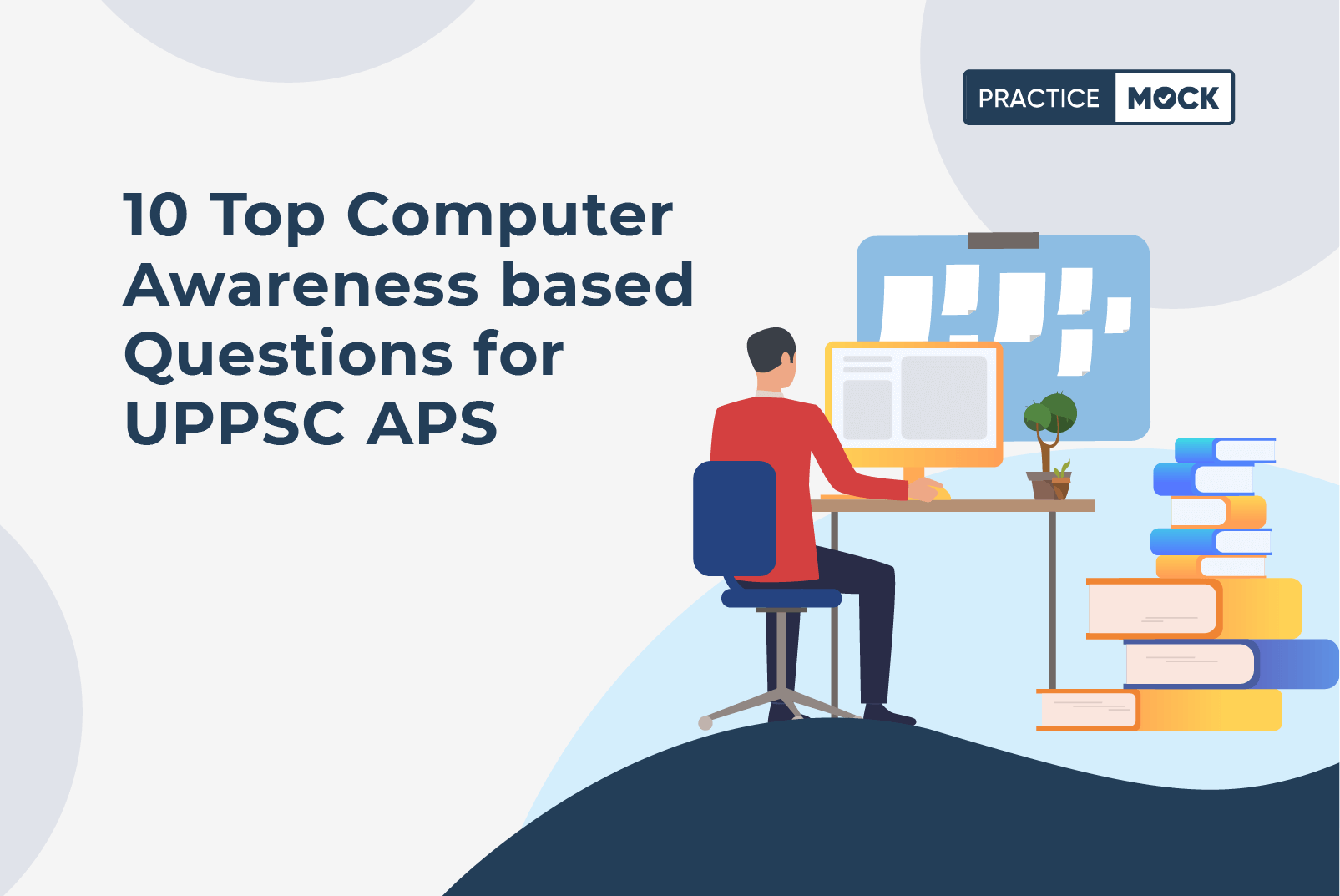
Getting ready for the UPPSC APS exam? Understanding computer basics is crucial in today’s world. This set of “10 Top Questions on Computer Awareness for UPPSC APS” is here to help you out. Whether you’re a tech enthusiast or just starting to explore computer knowledge, these questions are tailored to suit your needs. Let’s dive into this easy-to-follow collection, designed to boost your confidence and prepare you effectively for the UPPSC APS examination. Let’s make computer awareness simple and accessible for your success!
Want More Question. Don’t Forget to Attempt UPPSC APS 2023 FREE Mock Test & Access your Performance
10 Tops Questions for Computer Awareness
Question 1:
Which of the following statements is CORRECT about first-generation language?
A) The first generation language is a high-level language such as Java.
B) The first generation language is a low-level language like assembly language.
C) The first generation language is a low-level language like machine language
D) The first generation language contains visual tools, which help to develop a program.
Question 2:
A _________ is simply an output device that accepts data from the CPU.
A) Printer
B) Dumb terminal
C) Plotter
D) Projector
Question 3:
Which of the following is widely used to read the answers of objective-type tests, voting applications, and other evaluation studies?
A) OCR
B) OMR
C) MICR
D) Barcode Reader
Question 4:
Which of the following is used to provide emergency power to a load when the input power source or mains power fails?
A) UPS
B) CPU
C) Storage Unit
D) Memory
Question 5:
Switch, a small hardware device, forwards each incoming packet to ________.
A) All hub ports
B) Different port
C) Specified port
D) Similar port
Want Hindi Question. Don’t Forget to Attempt UPPSC APS 2023 FREE Mock Test & Access your Performance
Question 6:
Which of the following statements is NOT true about Dynamic Random Access Memory (DRAM).
(I) DRAM stores each bit of data in a memory cell, usually consisting of a tiny capacitor and a transistor.
(II) DRAM needs not to be refreshed continually to store information
(III) DRAM is slower, less- expensive, and occupies less space on the computer’s motherboard.
A) Only (I)
B) Only (II)
C) Only (III)
D) Both (I) & (II)
Question 7:
In Windows Operating System, the shortcut key
Windows logo key + T is used to________.
A) Display the desktop
B) Restore minimized windows to the desktop
C) Display the System Properties dialog box
D) Cycle through programs on the Taskbar
Question 8:
Want More General Awareness Question. Don’t Forget to Attempt UPPSC APS 2023 FREE Mock Test & Access your Performance
Which key is referred to as a toggle key because its function goes back and forth every time it is pressed?
A) Caps Lock key
B) Spacebar key
C) Escape key
D) Shift key
Question 9:
Which of the following is NOT a type of operating system?
A) Distributed Operating System
B) Network Operating System
C) Time-sharing Operating System
D) Real Value Operating System
Question 10:
Name the tool used to test whether a particular host is reachable across an IP network.
A) Pass
B) Bounce
C) Ping
D) Buffer
ANSWER KEYS and SOLUTIONS:
1) – C)
2) – B)
3) – B)
4) – A)
5) – C)
6) – B)
7) – D)
8) – A)
9) – D)
10) – C)
Solution 1: C)
Want More Question. Don’t Forget to Attempt UPPSC APS 2023 FREE Mock Test & Access your Performance
The concept of language generations, sometimes called levels, is closely connected to the advances in technology that brought about computer generations.
The five generations of language are as follows:
- The first generation languages or 1 GLs are low-level languages like machine language.
- The second generation languages or 2GLs are also low- level languages that generally consist of assembly language.
- The third generation languages or 3GLs are high-level languages such as Java.
- The fourth generation languages or 4GLs are languages that consist of statements similar to the
- statements of human language. 4GLs are commonly used in database programming and scripting programming.
- The fifth generation languages or 5GLs are programming languages that contain visual tools, which help to develop a program. A good example of 5GLs is Visual Basic.
Solution 2: B)
A display monitor that has no processing capabilities. A dumb terminal is simply an output device that accepts data from the CPU.
Solution 3: B)
Optical Mark Reader (OMR) is also known as Optical Mark Recognition. It is the process of detecting the presence of intended marked responses. OMR is mainly used to detect marks on paper. It uses a beam of light that is reflected on the paper with marks, to capture the presence and absence of data (marks). The OMR interprets the pattern of marks into a data record and sends this to the computer for storage, analysis, and reporting. OMR is widely used to read the answers of objective-type tests, voting applications, and other evaluation studies.
Don’t Forget to Attempt UPPSC APS 2023 FREE Mock Test & Access your Performance
Solution 4: A)
An uninterruptible power supply (UPS) is a device that allows a computer to keep running for at least a short time when incoming power is interrupted. As long as utility power is flowing, it also replenishes and maintains energy storage.
Solution 5: C)
Switch, a small hardware device forwards each incoming packet to the specified port only. It forwards a data packet to a specific route by establishing a temporary connection between the source and the destination.
Solution 6: B)
Dynamic random-access memory (dynamic RAM or DRAM) is a type of random-access semiconductor memory that stores each bit of data in a memory cell, usually consisting of a tiny capacitor and a transistor, both typically based on metal-oxide-semiconductor (MOS) technology. DRAM provides higher density levels DRAM must be refreshed continually to store information. DRAM is slower, less- expensive, and occupies less space on the computer’s motherboard
Solution 7: D)
Windows logo key + T: Cycle through programs on the Taskbar Windows logo key + D: Display the desktop Windows logo key + Shift + M: Restore minimized windows to the desktop Windows logo key + Pause: Display the System Properties dialog box Windows logo key + R: Open the Run dialog box
Solution 8: A)
A toggle key is a key that is used to turn a function on or off, or to switch between two functions. A toggle key toggles the input from other keys on the keyboard between different input modes. The most commonly used toggle key is the caps lock key, which alternates the letter keys between uppercase and lowercase. Num lock is another toggle key which helps to input
numerals from the numeric keyboard and is turned on by default. Scroll lock key is a toggle key which allows the users to scroll without depending on the scroll bar. The insert key is also a toggle key, and it toggles between overtype mode and insert mode while entering text.
Solution 9: D)
There is no such operating system known as a Real Value Operating System. It should be a Real-Time Operating System. The real-time operating system is used for real-time applications i.e. for such applications where the processing of data should be completed in a fixed and very short time. This is different from a normal working computer where the idea of time is not given as much importance as time is required in real-time systems.
Don’t Forget to Attempt UPPSC APS 2023 FREE Mock Test & Access your Performance
Solution 10: C)
The Ping tool is used to see if a specific host can be reached via an IP network. The time it takes for packets to go from a local host to a destination computer and back is measured by ping. The Ping tool calculates and records the packet’s round-trip duration as well as any losses encountered along the way. The ping command, which is a standard command in most command line interfaces, can be used to send a ping request.
Don’t Forget to Attempt UPPSC APS 2023 FREE Mock Test & Access your Performance
To sum it up, you’ve just tackled some key computer awareness questions designed for UPPSC APS. Congrats on taking this step to boost your computer knowledge! Remember, understanding these basics is not just about the exam—it’s about being confident in a tech-driven world. Keep practicing, stay curious, and you’re well on your way to rocking the UPPSC APS exam and being tech-savvy in whatever you do. Good luck!
Recent Posts
SBI Clerk Prelims Result 2025 Out for Ladakh Region, Check Result Direct Link
The SBI Clerk Prelims Result 2025 has been released on their official website. Candidates can…
SBI SO Syllabus 2025: Check Specialist Officer Exam Pattern
In this article we have discussed the SBI SO Syllabus 2025. The candidates can also…
Is RBI Grade B a Stressful Job?
Curious about RBI Grade B job stress? Discover work hours, pressure, and real responsibilities to…
10 Things Toppers Do 3 Months Before SSC CGL Exam
In this blog, we have provided 10 Things Toppers Do 3 Months Before SSC CGL…
RRB ALP CBT 2 Admit Card 2025 Out, Direct Link Provided
The RRB has released the RRB ALP CBT 2 Admit Card 2025. In this blog,…
IBPS PO Syllabus 2025 (Latest), Download Prelims & Mains Syllabus PDF
IBPS PO Syllabus 2025 will be released along with a notification pdf. Candidates can check…