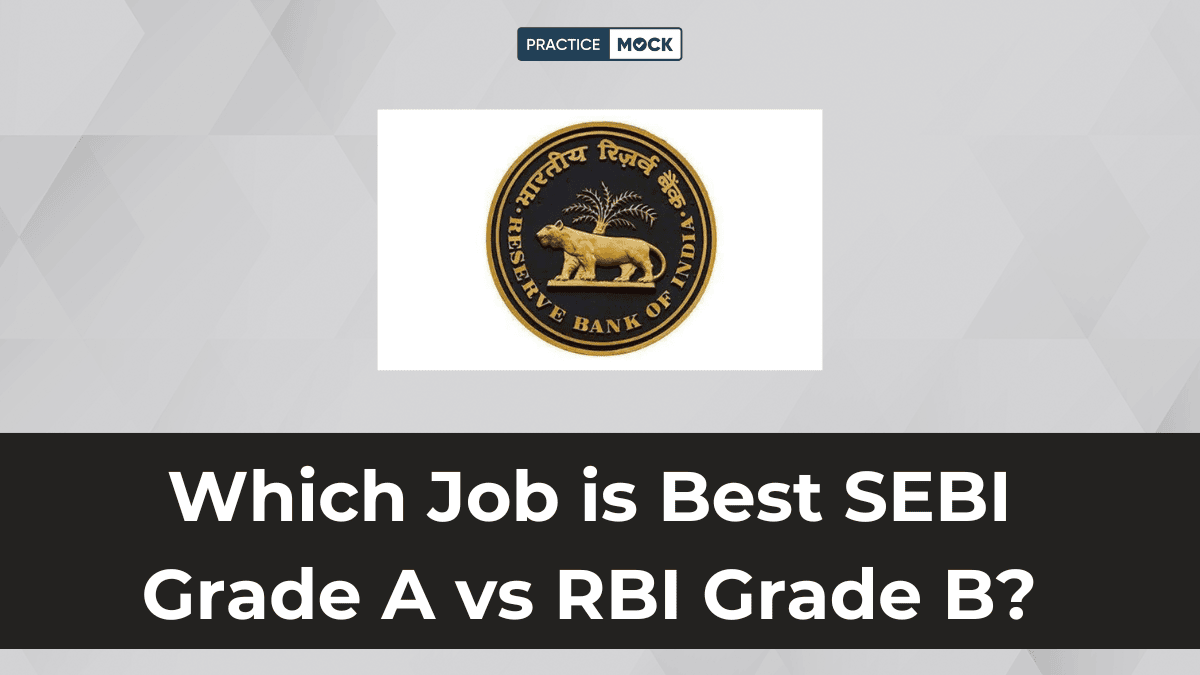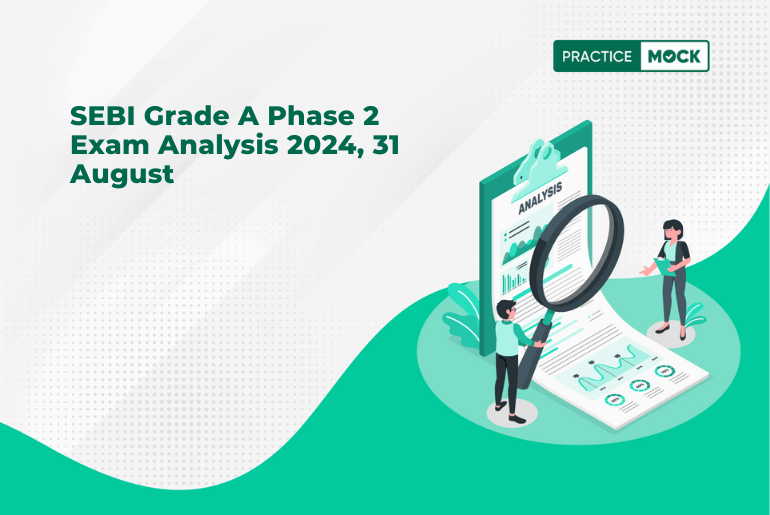SEBI Grade A Application Form 2024- Know How to Apply Online
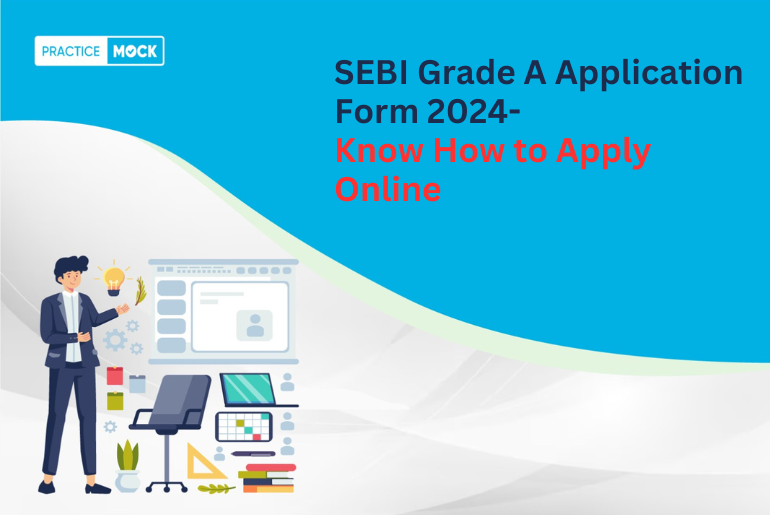
SEBI Grade A Application Form 2024: The SEBI Grade A Application Form is the first step for candidates looking to start a career with the Securities and Exchange Board of India (SEBI). The application process is conducted online, making it convenient for candidates to apply from anywhere. In this article, we present a detailed step-by-step guide to help you navigate the online application process for SEBI Grade A 2024.
The SEBI Grade A application process is in online mode. Make sure to pay the non-refundable application fee while completing the application form. Verify SEBI Grade A eligibility before applying. It is important to complete the application form details accurately, as they hold importance in the entire recruitment process. Explore the opportunity to take free mock tests for SEBI Grade A. Here in this article, you will get to know about SEBI Grade A 2024 notification, eligibility criteria, the selection process, application process, syllabus, responsibilities, job profile, and other relevant information.
Once you complete the application process, start your preparation with mock tests. SEBI Grade A 2024 offers Free mock tests for Phase 1 and Phase 2
Sign Up and get SEBI Grade A 2024 Free Mock Test And Analysis Your Preparation
SEBI Grade A 2024 Application Form – Important Dates
The Important dates and exam schedule for SEBI Grade A Officer 2024 are given below:
| SEBI Grade A Events | Dates |
| SEBI Grade A Notification Release | 14th March 2024 |
| SEBI Grade A Online Application | 13th April 2024 |
| Last date to apply online for SEBI Grade A | Will be Updated |
| Last date to pay the application fee | Will be Updated |
| Last date to print SEBI Grade A Application | Will be Updated |
| SEBI Grade A Phase-I Admit Card | Will be Updated |
| SEBI Grade A Phase-I Online Examination | Will be Updated |
| SEBI Grade A Phase-II Online Examination | Will be Updated |
| Paper 2 of Phase II of Information Technology Stream | Will be Updated |
| SEBI Grade A Phase-II Result | Will be Updated |
| SEBI Grade A Interview | Will be Updated |
SEBI Grade A 2024 – Document Required while Filling Form 2024
- Handwriting declaration in JPEG/JPG format Max size 100kb
- Signature in JPEG/JPG format Max size 20kb.
- Photograph in JPEG/JPG format Max size 50kb.
- Thumb impression in JPEG/JPG format Max size 50kb.
SEBI Grade A – IMPORTANT POINTS TO BE NOTED BEFORE REGISTRATION 2024
Before applying online, candidates should
- Scan their photograph and signature ensuring that both the photograph and signature adhere to the required specifications as given under Guidelines for uploading of photograph & signature scan.
- The left thumb impression should be properly scanned and not smudged. (If a candidate is not having left thumb, he/she may use his/ her right thumb for applying.)
- Scan the handwriting declaration ensuring that the document adheres to the required specifications as given under Guidelines for uploading of handwriting declaration. The text for the hand written declaration is as follows:
- “I, _______ (Name of the candidate), hereby declare that all the information submitted by me in the application form is correct, true and valid. I will present the supporting documents as and when required.”
- The above-mentioned handwritten declaration has to be in the candidate’s hand writing and in English only. If it is written and uploaded by anybody else or in any other language, the application will be considered as invalid. (In the case of Visually Impaired candidates who cannot write may get the text of declaration typed and put their left-hand thumb impression below the typed declaration and upload the document as per specifications.)
- Have a valid personal email ID and mobile number, which should be kept active till the completion of this Recruitment Process. SEBI may send call letters for the Interview etc., through the registered e-mail ID. In case a candidate does not have a valid personal e-mail ID, he/she should create his/her new e-mail ID and mobile number before applying on-line and must maintain that email account and mobile number. Under no circumstances, a candidate should share/mention e-mail ID to/ of any other person.
SEBI Grade A – Application Fees 2024
| Category of Applicant | Amount of Fee (Non-refundable) |
| Unreserved/OBC/EWSs | ₹1000/- as application fee cum intimation charges |
| SC/ ST/ PwBD | ₹100/- as intimation charges |
Note: The application form is integrated with the payment gateway and the payment process can be completed by following the instructions.The payment can be made by using only Debit Cards (Rupay/ Visa/ Master Card/Maestro), Credit cards, Internet Banking, IMPS, Cash Cards/ Mobile Wallets.
SEBI Grade A Application Process 2024 Highlights
In case the face in the photograph or signature is unclear, the application may be rejected. Candidate may edit the application and re-upload the photograph/ signature in such case. Candidate should also ensure that photo is uploaded at the place of photo and signature at the place of signature. If photo in place of photo and signature in place of signature is not uploaded properly, candidate will not be allowed to appear for the exam.
| Document | Dimensions | Size | File |
| Photograph (4.5cm × 3.5cm) | 200 x 230 pixels | 20kb-50kb. | JPG/ JPEG |
| Left Thumb Impression | 140 x 60 pixels | 10kb –20kb | JPG/ JPEG |
| Signature | 140 x 60 pixels | 10kb –20kb | JPG/ JPEG |
| Handwritten Declaration | 140 x 60 pixels | 20kb –50 kb | JPG/ JPEG |
How to Apply Online for SEBI Grade A
- Applicants are required to go to SEBI’s website ‘www.sebi.gov.in’ and open the link “Careers”. Thereafter, open the Recruitment Notification entitled “SEBI RECRUITMENT EXERCISE – RECRUITMENT OF OFFICER GRADE A (ASSISTANT MANAGER) – 2022” and click on the option “APPLY ONLINE” which will open a new screen.
- To register an application, choose the tab “CLICK HERE FOR NEW REGISTRATION” and enter your Name, Contact details and Email-ID. A Provisional Registration Number and Password will be generated by the system and displayed on the screen. Candidate should note down the Provisional Registration Number and Password. An Email & SMS indicating the Provisional Registration number and Password will also be sent.
- In case the candidate is unable to complete the application form in one go, he/ she can save the data already entered by choosing the “SAVE AND NEXT” tab. Prior to submission of the online application, candidates are advised to use the “SAVE AND NEXT” facility to verify the details in the online application form and modify the same if required.
- Candidates are advised to carefully fill and verify the details filled in the online application themselves as no change will be possible/ entertained after clicking the “COMPLETE REGISTRATION” BUTTON.
- The Name of the candidate and his/her Father/ Husband etc. should be spelt correctly in the application as it appears in the Certificates/ Mark sheets. Any change/alteration found may disqualify the candidature.
- Validate your details and Save your application by clicking the “VALIDATE YOUR DETAILS” and “SAVE & NEXT” button.
- Candidates can proceed to upload a Photo, Signature, Left Thumb impression and handwriting declaration as per the specifications given in the Guidelines detailed under point “C” (Notification PDF). Candidates can proceed to fill in other details of the Application Form.
- Click on the Preview Tab to preview and verify the entire application form before “COMPLETE REGISTRATION”.
- Modify details, if required, and click on “COMPLETE REGISTRATION” only after verifying and ensuring that the photograph, signature uploaded and other details filled by you are correct.
- Click on “PAYMENT” Tab and proceed for payment.
- Click on “SUBMIT” button.
Recent Posts
SSC Selection Post Phase 13 Syllabus 2025 and Exam Pattern, Download PDF
In this blog, we have provided a detailed SSC Selection Post Phase 13 Syllabus 2025…
How to Crack RRB PO 2025 Exam in 4 Months: A Complete Strategy
In this article we are providing the step by step process to Crack RRB PO…
IBPS RRB PO 2025 Quantitative Preparation Strategy, Check Topic Wise Strategy
In this article, we are providing the IBPS RRB PO 2025 Quantitative Preparation Strategy. Candidates…
Arithmetic (Word Problems) for NABARD Grade A
In this article we have discussed the importance of Arithmetic (Word Problems) for the NABARD…
IBPS RRB PO vs IBPS PO- Which is a better Job from Career Prospects?
Here we are providing the comprehensive details IBPS RRB PO vs IBPS PO, better Job…
SSC Selection Post Phase 13 Salary 2025, Check Region-wise Salary
In this blog, we have provided the detailed SSC Selection Post Phase 13 Salary 2025,…