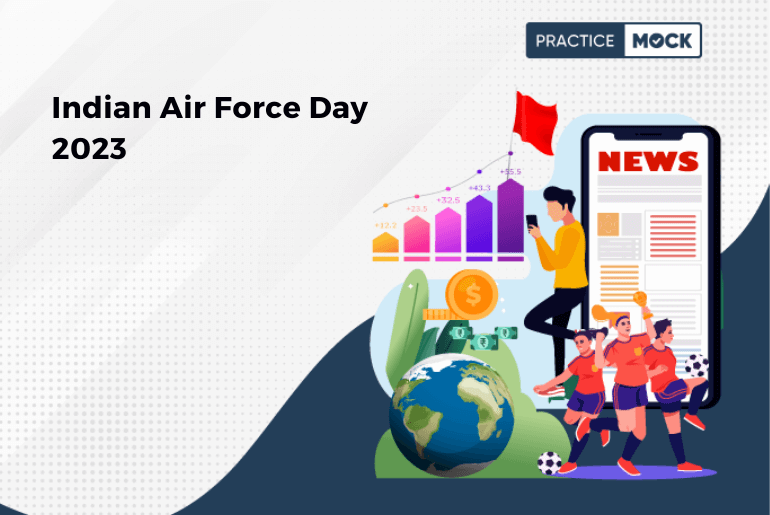

The world of mobile operating systems is once again abuzz with excitement as Apple unveils its latest offering, iOS 17. With each new iteration, Apple continues to push the boundaries of what’s possible in mobile technology. In this article, we’ll delve into the key features and updates that iOS 17 brings to the table, revolutionizing the way we interact with our Apple devices.
Enhanced User Interface
iOS 17 introduces a refreshed user interface (UI) that enhances the overall visual experience. The UI boasts subtle design changes, smoother animations, and improved transitions. These enhancements contribute to a more fluid and responsive feel when navigating your iPhone or iPad. Apple’s attention to detail in UI design remains one of its defining strengths, and iOS 17 upholds this tradition.
New App Library Features
The App Library, introduced in iOS 14, has received notable updates in iOS 17. Users can now organize their apps more efficiently, customize the layout, and create folders within the App Library. This streamlines app management and helps users access their most-used applications with ease. The improved App Library experience simplifies the overall user journey.
Redesigned Control Center
The Control Center in iOS 17 has undergone a significant makeover. It now offers more customization options, allowing users to tailor their Control Center to include the controls they use most frequently. Additionally, Control Center widgets have been revamped for greater functionality and accessibility.
Multitasking Enhancements
For iPad users, multitasking capabilities have been improved in iOS 17. The updated Split View and Slide Over features allow for better app multitasking, enabling users to work more efficiently on their iPads. This is a boon for productivity and multitasking enthusiasts.
Revamped Notifications
iOS 17 introduces a redesigned notification system that provides users with more control over how notifications are presented. Users can choose from various notification styles, such as banners, alerts, or even a more discreet option that doesn’t interrupt the current task. This customization empowers users to manage their notifications according to their preferences.
Improved Privacy Features
Apple has consistently prioritized user privacy, and iOS 17 continues this commitment. The new version includes enhanced privacy features, such as improved tracking prevention and more detailed app privacy reports. Users can gain deeper insights into how apps are accessing their data and make informed decisions about their digital privacy.
Focus Mode
To help users stay focused and reduce distractions, iOS 17 introduces the Focus mode. This feature allows users to create custom Focus profiles tailored to different scenarios, such as work, personal time, or sleep. Focus mode filters notifications and app alerts, ensuring that users can concentrate on the task at hand.
Live Text
A standout feature of iOS 17 is Live Text, which uses machine learning to recognize text in photos or images. Users can interact with this text, copy and paste it, look up definitions, translate it, and more. This feature extends the utility of the device’s camera and enhances text recognition across various apps.
Enhanced Siri Capabilities
Siri, Apple’s virtual assistant, receives a boost in iOS 17. Users can now perform more tasks with Siri, such as sending audio messages, sharing their screen, and controlling Focus mode. These enhancements make Siri an even more integral part of the iOS experience.
Redesigned Safari
Safari, Apple’s web browser, gets a fresh look and added functionality in iOS 17. The streamlined tab bar design makes it easier to navigate and organize open tabs. Additionally, a new feature called Tab Groups allows users to save and manage collections of tabs for different purposes, further enhancing browsing efficiency.
Compatibility and Availability
iOS 17 will be compatible with a range of Apple devices, including the latest iPhone models and select iPad models. It will be available as a free update to eligible devices. Users can expect a seamless upgrade process through over-the-air updates.
Conclusion
iOS 17 represents another significant step forward in Apple’s ongoing mission to provide users with innovative and intuitive mobile experiences. With improvements to the user interface, multitasking, privacy features, and several other enhancements, iOS 17 promises to revolutionize the way we interact with our Apple devices. As users eagerly anticipate its release, Apple continues to demonstrate its dedication to delivering cutting-edge technology and setting new standards in the world of mobile operating systems.
Recent Posts
Sentence Improvement SSC CGL Questions, Free Topic-wise Tests, Download Free PDF
In this blog, we have provided the Sentence Improvement SSC CGL Questions. Practice free topic-wise…
SSC CGL English Previous Year Paper, Free PDF & Topic-Wise Tests
In this blog, we have provided the SSC CGL English Previous Year Paper. Download the…
RRB Clerk Reasoning: Best approach to solve Puzzles
In this article, we have discussed the reasoning section of RRB Clerk and the best…
High Level Puzzles for SBI PO Mains 2025, Check Questions with Answer
Here we are providing the High Level Puzzles for SBI PO. Candidates can download free…
RBI Grade B Notification 2025, Check Latest Updates
Get all the information you need about RBI Grade B 2025 Notification, including Exam Date,…
How Many Attempts Are Allowed for the RBI Grade B Exam?
Find out how many attempts you can make for the RBI Grade B Exam, along…