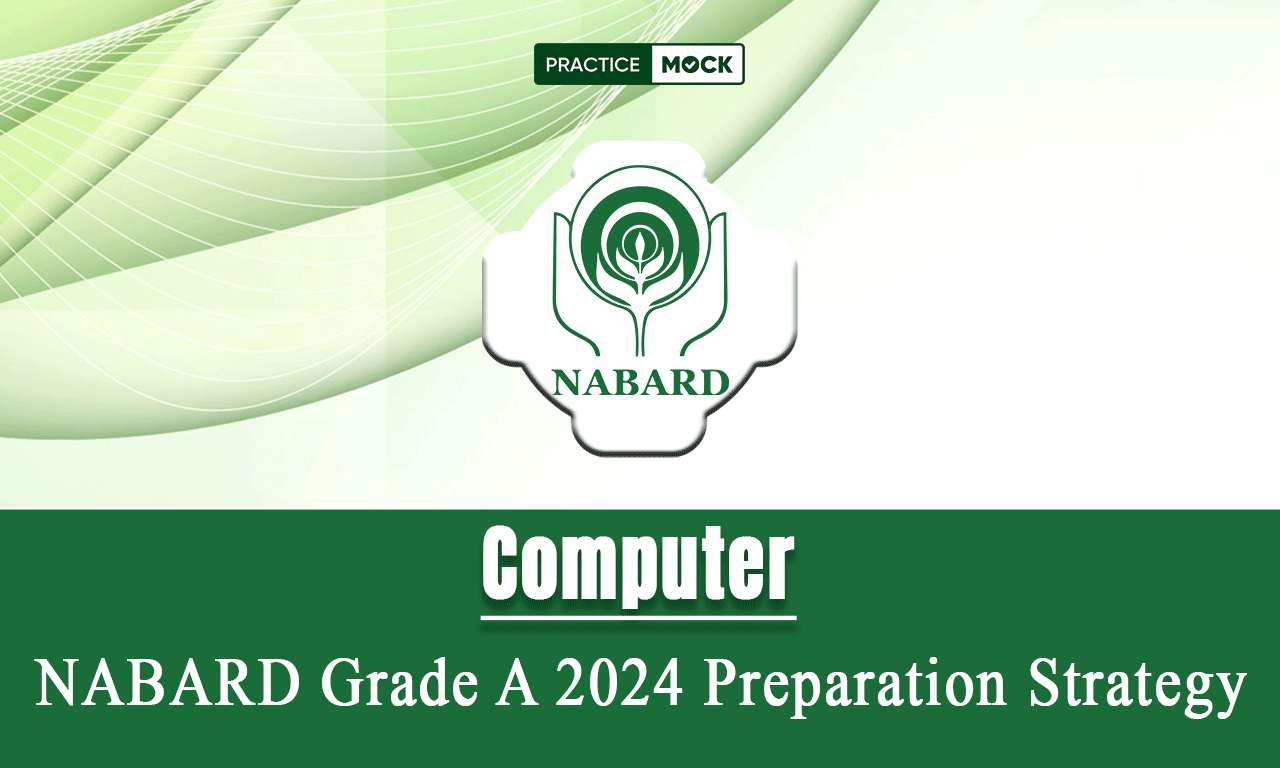NABARD Grade A 2024 Computer Preparation Strategy
The National Bank For Agriculture & Rural Development announced NABARD Grade A Exam Date scheduled to be on 1st September 2024. The exam is conducted through online mode. Aspirants should have practical and theory knowledge in this section. There are a total of 20 questions of 20 marks. Follow the tips and tricks mentioned in NABARD Grade A 2024 Computer Preparation Strategy.
Topics To Cover in NABARD Grade A Computer Section
NABARD Grade A Computer Section carries 20 marks value 20 questions in Prelims. Getting practical and theoretical knowledge is essential preparing for Computer. A list of topics provided in this section before covering NABARD Grade 2024 Computer Preparation Strategy.
- Computer Abbreviation
- Computer Fundamentals
- Computer Aptitude
- Generations of Computer
- Computer Network
- Operating System
- Input and Output Devices
- Internet
- Types of Computer Network Devices
- Difference Between RAM and ROM
- Components of Computer
- Difference Between Firewall and Antivirus
- OSI Model
- Computer Shortcut Keys
- Difference Between Internet and WWW
- Difference Between IPv4 and IPv6
- Difference Between OSI and TCP/IP Mode
- MS Excel
- Microsoft Word
- Microsoft Office
- Microsoft Outlook
- Computer Virus
- Difference Between a Web Browser and Search Engine
- Database Management System (DBMS)
- Cloud Computing
- Microsoft PowerPoint
- Computer Memory
- Types of Computers
- Computer Storage Devices
NABARD Grade A 2024 Computer Preparation Strategy, Detailed Tips
NABARD authorities want to test the basic computer knowledge of candidates who applied for Grade A. Additionally, Grade A is a managerial-level position. So, candidates should be well-versed latest technology and computers. Have a look at the guide to attempt the Computer Knowledge section to attempt questions.
Tip 1: Prepare Important Topics List
Give time to yourself to list out important topics in the Computer Knowledge section. Take your time in emphasizing to improve your practical skills in using computers. You get a proper idea with practical and theoretical knowledge.
Tip 2: Emphasize on Practical Knowledge
However, if you missed out on getting yourself updated latest computer technology. It is high time to know how much it is essential to use a computer. In every sector, all the information and data is stored in computers.
Tip 3: Prepare Notes
Collect the list of the super important topics you must cover for the Computers section in NABARD. Moreover, make notes covering these topics. So, you get a reliable resource for last-minute revisions.
Tip 4: Practice NABARD Grade A Previous Year Question Papers
Use your weekend time in solving previous year’s papers to get an idea of the difficulty level of questions and patterns asked in Computers.
Tip 5: Use Reliable Study Material
Choose the right and reliable source of study materials to study for the prelim exam. Apply a strategic approach to prefer correct resources to get proper informational stuff.
Tip 6: Avoid Guesswork
If you don’t know the answer to any question. Avoid doing guesswork to lose your marks in negative marking of 0.25 marks for every wrong answer.
Conclusion
Don’t overlook the Computer Knowledge section considering it only as qualifying for the prelim exam. Make a mindset to improve your knowledge and working skills to handle computer sections efficiently. Developing such habits can make you well-versed with the latest technology beneficial to boost your skill set and performance in your career. Follow tips and tricks mentioned in NABARD Grade A 2024 Computer Preparation Strategy.
- Sign Up on Practicemock for Updated Current Affairs, Free Topic Tests and Free Mini Mocks
- Sign Up Here to Download Free Study Material
Free Mock Tests for the Upcoming Exams
- IBPS PO Free Mock Test
- RBI Grade B Free Mock Test
- IBPS SO Free Mock Test
- NABARD Grade A Free Mock Test
- SSC CGL Free Mock Test
- IBPS Clerk Free Mock Test
- IBPS RRB PO Free Mock Test
- IBPS RRB Clerk Free Mock Test
- RRB NTPC Free Mock Test
- SSC MTS Free Mock Test
- SSC Strenographer Free Mock Test
- GATE Mechanical Free Mock Test
- GATE Civil Free Mock Test
- RRB ALP Free Mock Test
- SSC CPO Free Mock Test
- AFCAT Free Mock Test
- SEBI Grade A Free Mock Test
- IFSCA Grade A Free Mock Test
- RRB JE Free Mock Test
- Free Banking Live Test
- Free SSC Live Test