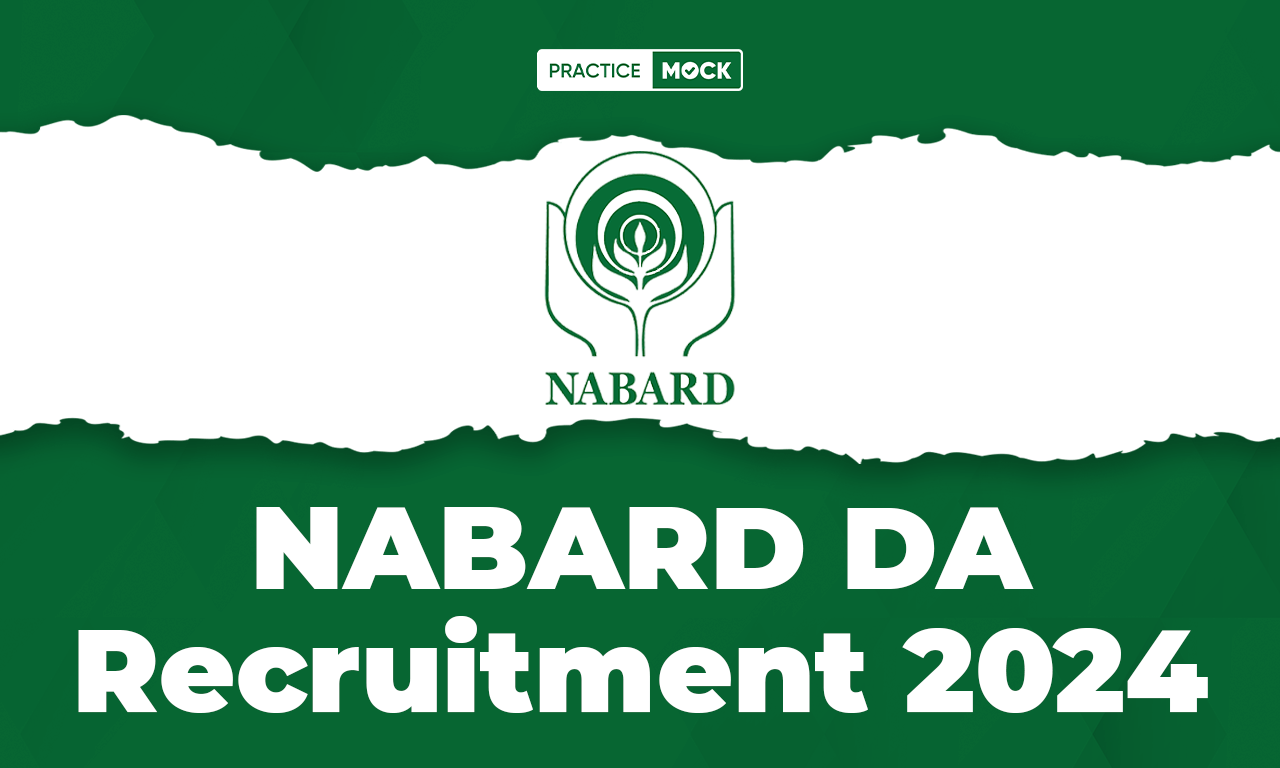
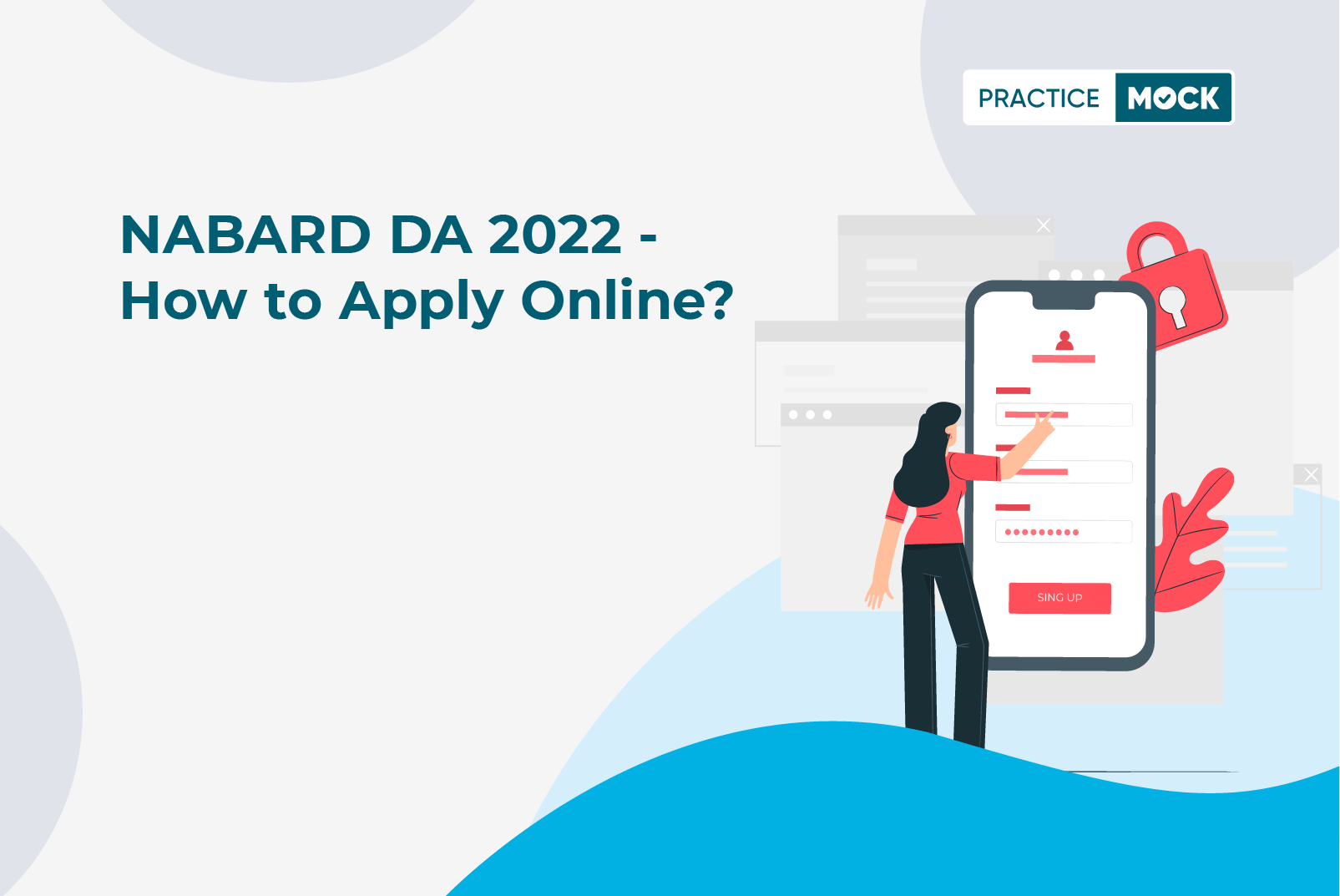
NABARD DA 2022 notification was released some time back. It is an excellent opportunity for those who are striving for government exams. There are 177 vacancies in total. The exciting thing about this notification is that the age limit is between 21 and 35 years. So those candidates who can’t apply to banking jobs because of age restrictions can apply to these vacancies. The vacancies at NABARD DA are fewer but remember: you just need 1 vacancy for yourself. The Prelims exam is on November 6, 2022. If you prepare well enough and put in enough study hours, you can surely crack it.
Did you know that you can get a good idea of your performance in NABARD DA exam if you take a mock test on PracticeMock’s platform? And that too free of cost! We strongly recommend that you take the mock test so that you get an assessment of your abilities. In this article, we will be discussing how you can apply for these government job vacancies at NABARD.
Take a Free Mock Test of NABARD DA Now!
Important instructions regarding NABARD DA Online Application
- Please note that candidates can apply online only from September 15, 2022 to October 10, 2022 and no other mode of application will be accepted.
- The application form should be filled in only English and not in any other language.
- Before applying online, candidates should be ready with a scanned copy of their photograph, signature, left thumb impression and a hand written declaration.
- Signature in capital letters will not be accepted.
- Please ensure that you don’t smudge on the paper while giving your thumb impression.
- Hand written declaration text is: ‘I………………….(Name of the candidate), hereby declare that all the information submitted by me in the application form is correct, true and valid. I will present the supporting documents as and when required.’
- This declaration should be in the candidate’s own handwriting and should be in only English language. In case it is written and uploaded by anybody else or in any other language, it will be considered invalid.
- For a smooth online payment of NABARD DA application, please keep the necessary details/ documents ready.
- You should have a valid email address and mobile number which should be active throughout the process of this recruitment process.
- Candidates to go to the Bank’s website www.nabard.org / career notices, click on the option “APPLY HERE” which will open a new screen.
- To register application, choose the tab “Click here for New Registration” and enter Name, Contact details and Email-id. A Provisional Registration Number and Password will be generated by the system and displayed on the screen. Candidate should note down the Provisional Registration Number and Password. An Email & SMS indicating the Provisional Registration number and Password will be sent at the given email ID and mobile number.
- In case the candidate is unable to complete the application form in one go, he / she can save the data already entered by choosing “SAVE AND NEXT” tab. Prior to submission of the online application candidates are advised to use the “SAVE AND NEXT” facility to verify the details in the online application form and modify the same, if required. Visually Impaired candidates should fill the application form carefully and verify/ get the details verified to ensure that the same are correct prior to final submission.
- Candidates are advised to carefully fill and verify the details filled in the online application themselves as no change will be possible after clicking the “COMPLETE REGISTRATION” button.
- The name of the candidate or his /her Father/ Husband etc. should be spelt correctly in the application as it appears in the Certificates / Mark sheets as well as valid ID Proof brought for the examination. Any change/alteration found may disqualify the candidature.
- Validate your details and Save your application by clicking the ‘Validate your details’ and ‘Save & Next’ button.
- Candidates can proceed to upload Photo & Signature as per the specifications given in the Guidelines for Scanning and Upload of Photograph and Signature detailed under point “C”.
- Candidates can proceed to fill other details of the Application Form.
- Click on the Preview Tab to preview and verify the entire application form before “COMPLETE REGISTRATION”.
- Modify details, if required, and click on “COMPLETE REGISTRATION” ONLY after verifying and ensuring that the photograph, signature uploaded and other details filled by you are correct.
- Click on ‘Payment’ Tab and proceed for payment.
- Click on ‘Submit’ button.
Take a Free Mock Test of NABARD DA Now!
Recent Posts
RRB Clerk Quantitative Aptitude Master Strategy: Check tips to Score 35+ Marks in Real Exam
In this article we are providing the RRB Clerk Quantitative Aptitude Master Strategy 2025, candidate…
200+ Number Series Repeated Questions For RRB PO Based on Previous Year Paper
In this article, we are providing the 200+ Number Series Questions for RRB PO based…
RBI Grade B Notification 2025, Expected Release Date & Latest Updates
Get all the information you need about RBI Grade B 2025 Notification, including Exam Date,…
RBI Grade B Selection Rate- Check Success Rate, Percentage and Ratio
Learn about RBI Grade B’s selection rate, applicant statistics, and how to plan smarter with…
BOB Office Assistant Cut-off 2025
BOB Office Assistant cut-off is given with the previous year trend analysis, and the expected…
Success Story of Shreyash Sharma, Cleared Supreme Court JCA
In an interview with PracticeMock, Shreyash Sharma shared his journey of clearing the Supreme Court…