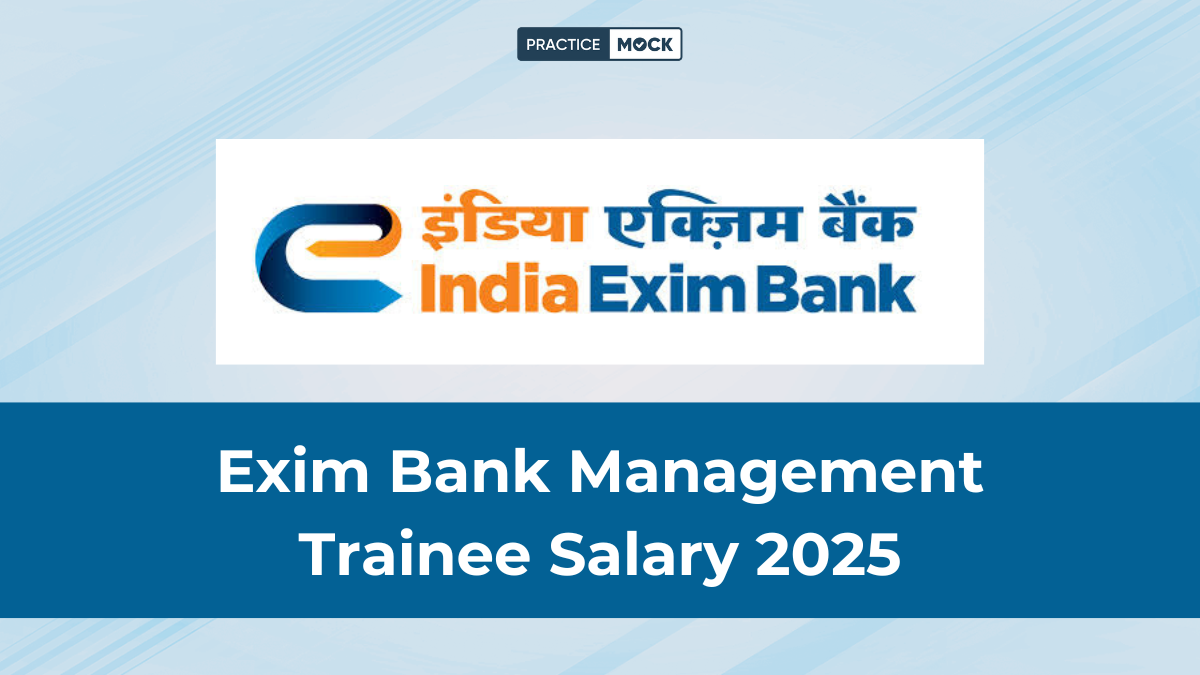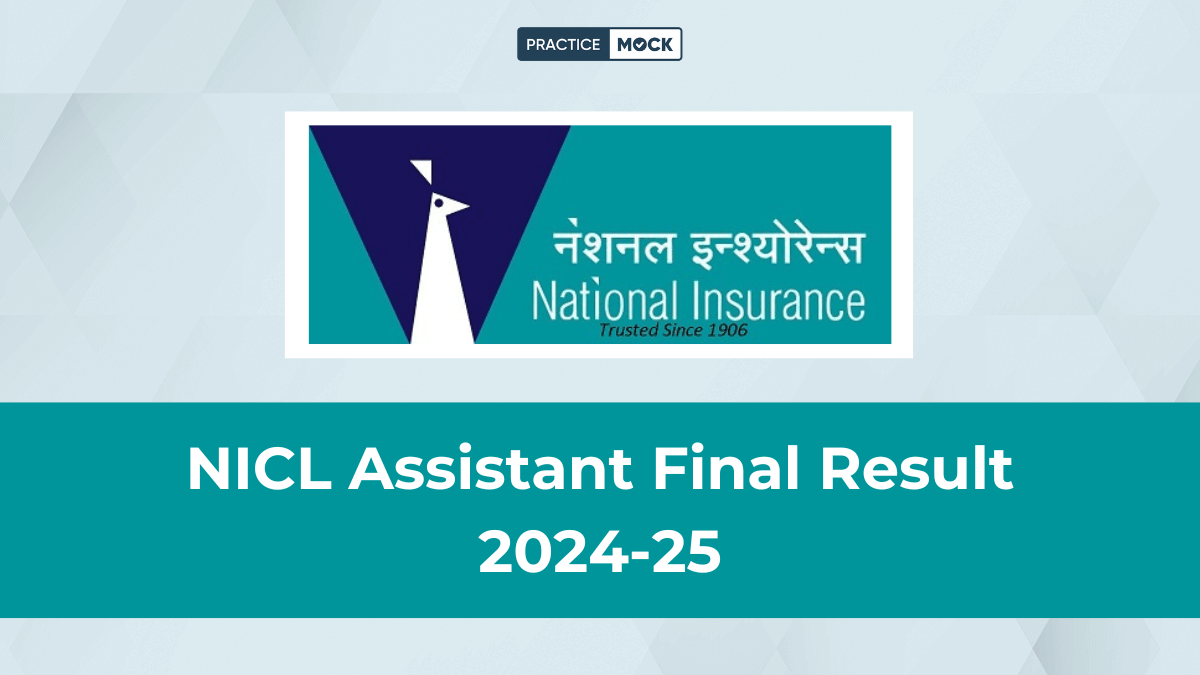IBPS RRB Mains 2024 Computer Knowledge Preparation Plan
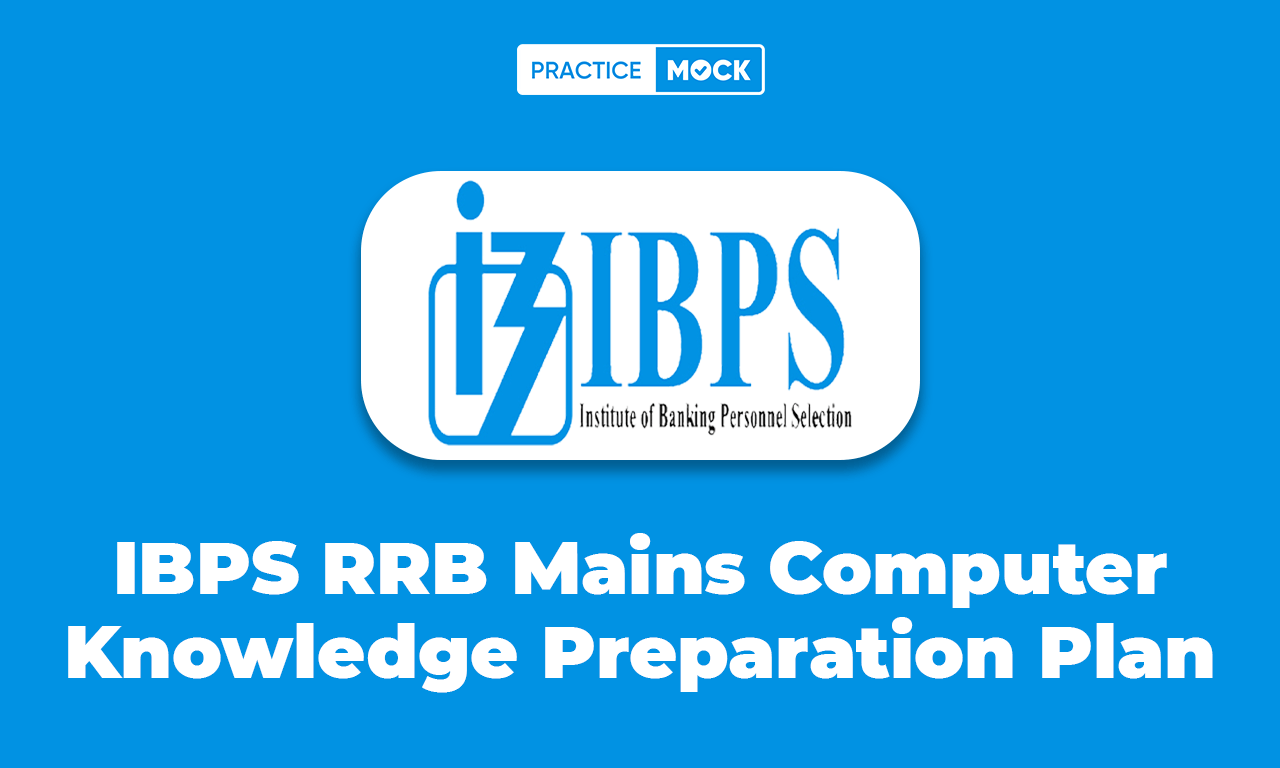
IBPS RRB Mains 2024 Computer Knowledge Preparation Plan: The IBPS RRB Mains Exam Date 2024 has been on their official website. The IBPS RRB PO mains exam is scheduled to be conducted on 29th September 2024 and the RRB Clerk mains exam is scheduled for 6th October 2024, With just a few days left for the IBPS RRB exam, we are here to prepare for the RRB PO Mains exam. Since the RRB PO Prelims exam is over now, it is time to speed up to your preparation for the RRB PO Mains exam. Candidates who have already taken the Prelims exam would have faced only two sections, however, as far as the Mains exam is concerned, it has 5 sections. So, since the time is limited and there is a lot to study, it is wise to start preparing for it today itself. In this article, we are talking about the RRB PO Mains exam Computer Awareness preparation plan as Computer Awareness is an important section for candidates to prepare for. However, before that let us have a look at the exam pattern given below:
IBPS RRB Mains Exam Pattern 2024
Aspirants who are through with their IBPS RRB Prelims exam will get the chance to appear in the IBPS RRB Mains exam. Mentioned is the IBPS RRB 2024 latest mains exam pattern:
| IBPS RRB Mains Exam Pattern 2024 | ||||
| S. No. | Section | Question | Marks | Duration |
| 1 | Reasoning Paper | 40 | 50 | 30 minutes |
| 2 | General Awareness Paper | 40 | 40 | 15 minutes |
| 3 | Numerical Ability Paper | 40 | 50 | 30 minutes |
| 4 | English/Hindi Language Paper | 40 | 40 | 30 minutes |
| 5 | Computer Knowledge | 40 | 20 | 15 minutes |
| Total | 200 | 200 | 120 minutes | |
Note:
- Negative Marking of 0.25 per incorrect answer is applicable.
- Aspirants need to clear the overall & sectional cut-offs to qualify for the Interview.
- Marks obtained in the Mains exam only will be considered for shortlisting for Interview and for the Final Merit List.
IBPS RRB Mains 2024 Computer Knowledge Preparation Plan
It is important to choose Computer Awareness from this as many candidates may not have a clear idea about how to prepare for it and many may also not have a clear idea about its syllabus as they do not come from a computer science background. So, here we bring you the important topics along with a detailed preparation strategy for the Computer Awareness section for the RRB PO Mains 2024 exam.
Details about Computer Awareness Section
Computer awareness is a section which is common for both RRB PO and RRB Clerk mains and often asked in both these exams. As you can see the exam pattern above this section carries total of 20 marks and 40 questions are being asked from this. If you are thinking that an in-depth knowledge would be required in order to ace this particular section then you are mistaken. This section only checks your general awareness related to the subject and the questions asked are basic in nature. Thus, one must not dive deep into it and requires a basic knowledge of the same.
Computer Awareness Syllabus IBPS RRB Mains 2024
This syllabus or you can say important topics that we are mentioning below are based on the previous year exam analysis. Questions from these topics are generally asked in the IBPS RRB mains examination. Some of the important topics are:
- History of Computers
- Operating Systems
- Microsoft Office
- Keyboard shortcuts
- Data processing cycle of computer
- File extensions
- Parts of a computer system
- Important computer abbreviations
- Computer viruses
- Networking & internet
- Input & Output devices
- Computer languages
- Database management systems
IBPS RRB Mains 2024 Computer Awareness Important Question
Here we are providing some sample questions for the computer awareness section. Candidates should prepare using these questions to understand the question types and important topics.
1. Codes consisting of bars and lines of varying widths or lengths that are computer-readable are known as ________.
a) OCR scanner
b) Magnetic tape
c) Bar code
d) ASCII code
e) None of these
Ans.: c
Solution:
A barcode, consisting of bars and spaces, is a machine-readable representation of numerals and characters.
- A barcode consists of bars and spaces of varying width that can be read with an optical barcode scanner.
- The bars are used to represent the binary digits 0 and 1.
- The binary digits 0 and 1 represent numbers from 0 to 9 and can be processed by a digital computer.
- Barcoding was introduced in the 1970s and is now a universal part of routine commercial transactions.
Hence, option C is the correct answer.
2. Which of the following source code is highly protected and is only available to trusted employees?
a) Open-source
b) Closed- source
c) Machine code
d) Both a and c
e) None of these
Ans.: b
Solution:
- Closed source software refers to the computer software which source code is closed. This means public is not given access to the source code.
- In closed source software, the source code is protected.
- The only individual or organization who has created the software can only change it.
- Some examples of closed source software are Skype, Google earth, Java, Adobe Flash etc.
- On the other hand, in open-source software source is open means the general public can access and use.
- Some examples of open-source software are Firefox, OpenOffice, Gimp, Android etc.
Hence, option B is the correct answer.
3. Which of the following disk can store more than 25 GB of data with a very high speed, in less amount of time?
a) Blu-ray disk
b) Digital versatile disk
c) Floppy disk
d) Hard disk
e) None of these
Ans.: a
Solution:
A Blu-ray disk (BD) is a high-capacity optical disk medium developed for recording, rewriting and playing back high-definition video.
- It can store large amounts of data and was designed to replace the DVD.
- The disk can store more than 25 GB of data with a very high speed, in less amount of time.
- Blu-ray was jointly developed by a group of personal computer and consumer electronics companies called the Blu-ray Disc Association.
- Blu-ray discs can hold more information than other optical media because of the blue lasers the drives use.
Hence, option A is the correct answer.
4. Which utility helps the user to arrange used and free space on the hard disk which in turn increases the processing speed of the disk?
a) Encryption
b) Scan disk
c) Compression utilities
d) Disk Defragmentation
e) Backup utility
Ans.: d
Solution:
- Disk Defragmentation is a process of organizing the contents of the disk in a way that all portions of the files are stored in a connecting manner.
- It helps to reduce data access time and also consolidates the free space on the disk.
- The process of defragmentation moves the data blocks on the hard drive around to bring all the parts of a file together.
- Defragmentation reduces file system fragmentation, increasing the efficiency of data retrieval and thereby improving the overall performance of the computer.
- It cleans the storage and provides additional storage capacity at the same time.
Hence, option D is the correct answer.
5. Which of the following computer is used to solve problems involving quantum mechanical physics, weather forecasting, climate research as well as molecular modelling?
a) Super computer
b) Mainframe computer
c) Micro computer
d) Mini computer
e) Tablet
Ans.: a
Solution:
- A supercomputer is a computer with a high level of performance as compared to a general-purpose computer.
- They are primarily designed to be used in enterprises and organizations that require massive computing power.
- These computers are used to solve problems involving quantum mechanical physics, weather forecasting, climate research and molecular modelling.
- Mainframe computers are a type of computer that are primarily used by large organizations for mission-critical applications requiring high volumes of data processing.
- A microcomputer is a computer with a central processing unit (CPU) as a microprocessor and it has been designed for individual use.
- Minicomputers are mainly used as small or mid-range servers operating business and scientific applications.
Hence, option A is the correct answer.
IBPS RRB Mains Computer Awareness Preparation Plan
This is an important section and can be a game changer as far as your total scores are concerned in the mains examination. Here we are with a strategy that may help you to do good in this section:
- Following a systematic and integrated approach is very important by finishing the chapters of your syllabus on time and keep revising those in between.
- Keep taking mock tests regularly so that you get to practice well for this section.
- It even include some numerical problems such as number systems etc, thus it proper practice of this section is required.
- Computer Awareness is something not to get afraid of, but at the same time should not be taken lightly. Practice is the only key that can help you sail through.
- Download PracticeMock app for attempting computer awareness quizzes on a regular basis.
This brings to us at the end of this article. For those who are preparing for the upcoming IBPS RRB mains have already got grace time as the exam dates have been postponed. So, its better that you start utilizing this time in a better way by giving your best shot to clear IBPS RRB mains 2024 examination.
Check Related Blogs For IBPS RRB PO 2024
| Check Related IBPS RRB PO Blogs | |
| IBPS RRB PO Syllabus 2024 | IBPS RRB PO Cut Off 2024 |
| IBPS RRB PO Exam Pattern 2024 | IBPS RRB PO Previous Year Question Paper 2024 |
| IBPS RRB PO Salary 2024 | |
Check Related Blogs For IBPS RRB Clerk 2024
IBPS RRB Mains Computer Knowledge Preparation Plan FAQ
The Computer Knowledge section carries 20 marks in IBPS RRB Mains and consists of 40 questions.
The questions are typically of basic to moderate difficulty and focus more on fundamental concepts rather than advanced topics.
Given its moderate difficulty and scoring potential, you can allocate about 1 hour daily for this section.
Recent Posts
How close is RBI Grade B Free Mock Test to real RBI Grade B Exam?
In this article, we explore how close the RBI Grade B Free Mock Test is…
How Competitive is RBI Grade B Exam? Get Tips & Tricks to Crack
In this article, we have discussed the competitivity of RBI Grade B Exam and have…
IBPS Clerk Exam Pattern 2025, Check Prelims & Mains Latest Pattern
In this blog, we are sharing IBPS Clerk Exam Pattern 2025 covers section-wise weightage, time…
RRB ALP Vacancy 2025-26 Out for 9970 Posts, Notification Expected Soon
The RRB has released the RRB ALP Vacancy 2025-26 for 9970 Posts. This blog has…
IBPS Clerk Syllabus 2025, Check Prelims & Mains Section Wise Syllabus
The IBPS has released the IBPS Clerk Syllabus 2025 for prelims & mains latest syllabus.…
IBPS Clerk Salary 2025,Check In Hand Salary, Job Profile & Perks
The IBPS Clerk salary 2025 is mentioned in the notification pdf. This article covers basic…