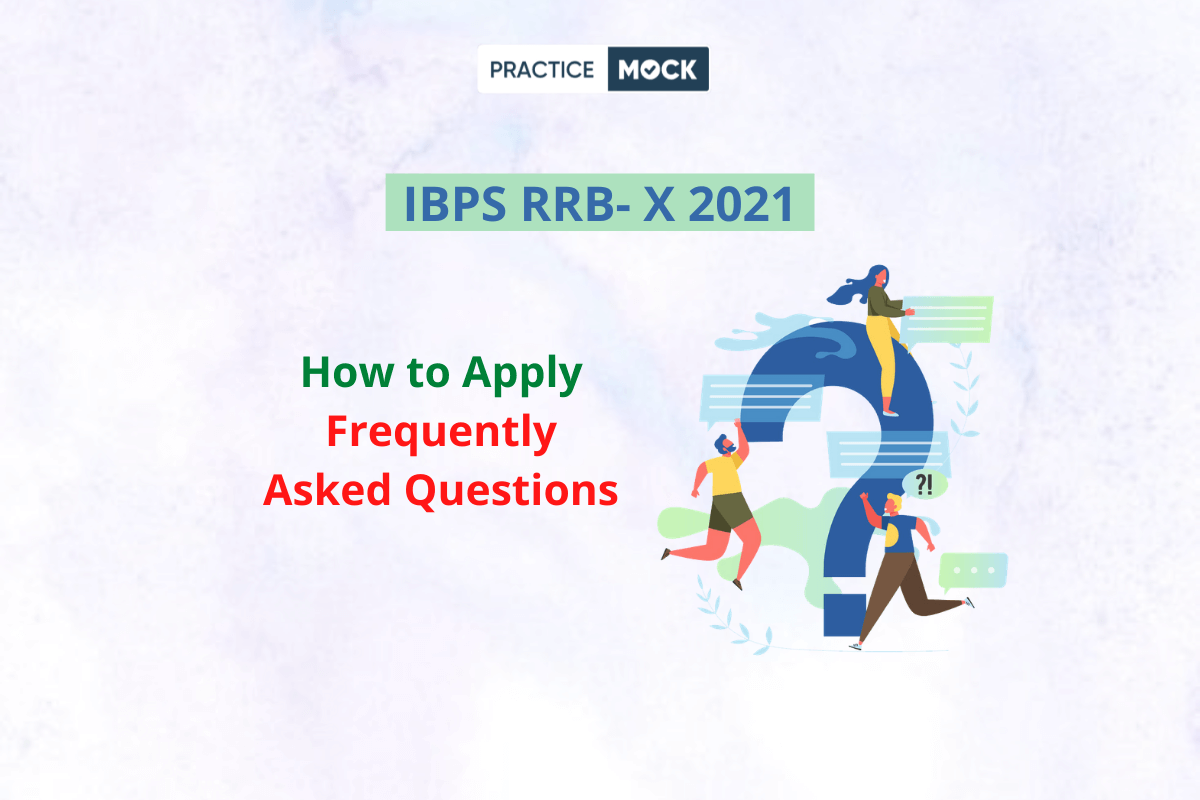IBPS (Insitute of Banking Personnel Selection) has released the RRB notification for which the application procedure has started. Banking aspirants can apply online for 9,424 vacancies of Office Assistant & Officer Scale I from June 8, 2021, and the last day to apply is June 28, 2021. To apply you need to visit the official website of IBPS viz. https://ibps.in/. For those aspirants who are preparing for government jobs in the banking sector, this is a golden opportunity. After SBI Clerk notification, this is the first major notification in 2021 related to banking jobs which has been released. We have already published an In this article, we will be guiding you through the different steps of the application procedure.

Question: What are the Important Dates related to IBPS RRB- IX 2020 Application Procedure?
Answer: Below is the list of important dates. Please note that the last day to apply online is June 28, 2021 but we suggest you to apply well in advance and not to wait for the last day. It has often been seen that on the last day, there are some or the other technical issues.
| Important Events | Dates |
| Commencement of on-line registration of application | 08/06/2021 |
| Closure of registration of application | 28/06/2021 |
| Closure for editing application details | 28/06/2021 |
| Online Fee Payment | 08/06/2021 to 28/06/2021 |
Question: Who is eligible to apply for RRB PO & RRB Clerk vacancies?
Answer: Anyone who meets the eligibility criteria (age limit & educational qualification) can apply for these 9,424 vacancies (RRB PO: 4,119 & RRB Clerk: 5,305). The age limit for RRB Clerk is Minimum: 18 years & Maximum: 28 years whereas the age limit for RRB PO is Minimum: 18 years & Maximum: 30 years. Coming to the educational qualification of RRB PO & RRB Clerk, you need to have a Bachelor’s degree in any discipline from a recognized University or its equivalent + Proficiency in the local language.

Question: How can I apply for RRB Officer Scale I & RRB Office Assistant vacancies?
Answer: Here are the steps you can follow to apply for RRB OS1 & RRB OA vacancies:
- Visit the official website of IBPS (https://ibps.in/).
- Click on ‘CRP RRBs’.
- Click on ‘Common Recruitment Process – Regional Rural Banks Phase IX’
- Click on ‘Click here to apply Online for CRP-RRBs Recruitment of Office Assistant (Multipurpose) under CRP RRBs-X’ or ‘Click here to apply Online for CRP-RRBs Recruitment of Officers – Scale I under CRP RRBs-X’ depending on the post you want to apply.
- Click on ‘Click Here for New Registration’
- Enter all the required details (including your mobile number & email) and click on the submit button.
- A provisional registration number & password will be sent to the email & phone number.
- Login once again using these credentials and proceed to fill in the remaining details.
Question: What all should I keep ready before applying for IBPS RRB- X 2021 Vacancies?
Answer: You should have the below items ready before applying:
- Active Mobile Number which should remain active until the declaration of the final result
- Active Email Address which should remain active until the declaration of the final result
- Qualification Certificates & Marksheets
- Passport size photograph
Question: What is the application fee? Is any other mode of payment accepted other than the online mode?
Answer: The application fee is the same as it was in the last year. Below are the details of Application fee:
- For SC/ST/PWBD Candidates: Rs 175
- For remaining candidates: Rs 850
The application fee has to be paid online only. No other mode of payment will be accepted.

Question: What important things should I keep in mind while filling this application form?
Answer: You must ensure that there is no mistake in the application form. Once the application form is submitted, no changes will be allowed in the application form. So you should fill the application form very carefully. If any discrepancy is found in your application form later, you can even be removed from the recruitment procedure.
Question: How to upload photographs, signature & thumb impression?
Answer: Below are the specifications of photograph & signature which you should strictly follow:
Photograph Specifications:
- Photograph must be a recent passport style colour picture in the size of 4.5 cm × 3.5 cm
- It should be a recent coloured photograph which is taken against a light-coloured, preferably white, background.
- 200 * 230 pixels is the preferred dimension. The file size should be between 20 kb-50 kb.
Signature Specifications:
- The signature should be on a white paper with black ink pen.
- The signature should not be in capital letters.
- The signature should be of the applicant only and not of anybody else. If the applicants’s signature on attendance sheet or Call letter, signed at the time of the examination doesn’t match with the uploaded signature, the applicant will be disqualified.
- The preferred dimensions of the signature are 140*60 pixels and the file size should be 10 – 20 kb.
Thumb Impression Specifications:
- Candidate’s thumb impression also needs to be scanned & uploaded.
- The thumb impression shouldn’t be smugged.
- Accepted file types are .jpg & .jpeg
- The dimensions should be 240*240 pixels in 200 DPI (Preferred for required quality) i.e 3 cm * 3 cm (Width*Height)
- The file size should be between 20 kb – 50 kb.
Question: How to scan the documents which need to be uploaded?
Answer: Follow the below steps to scan the documents which are required in IBPS RRB-X application:
- Set the scanner resolution to a minimum of 200 dpi (dots per inch)
- Set Colour to True Colour
- File Size as specified above
- Crop the image in the scanner to the edge of the photograph/signature/ left thumb impression/handwritten declaration, then use the upload editor to crop the image to the final size (as specified above).
- The image file should be JPG or JPEG format. An example file name is: image01.jpg or image01.jpeg.
- Image dimensions can be checked by listing the folder files or moving the mouse over the file image icon.
- Candidates using MS Windows/MSOffice can easily obtain documents in .jpeg format by using MS Paint or MSOffice Picture Manager. Scanned documents in any format can be saved in .jpg / .jpeg format by using ‘Save As’ option in the File menu. Size can be adjusted by using crop and then resize option.

Question: What is the procedure for uploading the documents?
Answer: You should keep the below points in mind:
- While filling in the Online Application Form the candidate will be provided with separate links for uploading left thumb impression and handwritten declaration.
- Click on the respective link “Upload left thumb impression / handwritten declaration”
- Browse and Select the location where the Scanned left thumb impression/handwritten declaration file has been saved.
- Select the file by clicking on it
- Click the ‘Open/Upload’ button Your Online Application will not be registered unless you upload your Left thumb impression and handwritten declaration as specified.
- If the file size and format are not as prescribed, an error message will be displayed.
- Preview of the uploaded image will help to see the quality of the image. In case of unclear/smudged, the same may be re-uploaded to the expected clarity /quality.
Question: Is there any step required after I have registered for this exam?
Answer: After registering online candidates are advised to take a printout of their system generated online application forms.
This is all from us in this article. We hope that these FAQs related to IBPS RRB Application form would have answered all your queries. But if you still have any doubt, feel free to mention it in the comments section below.
[table “5” not found /]- Sign Up on Practicemock for Updated Current Affairs, Free Topic Tests and Free Mini Mocks
- Sign Up Here to Download Free Study Material
Free Mock Tests for the Upcoming Exams
- IBPS PO Free Mock Test 2024
- RBI Grade B Free Mock Test 2024
- IBPS SO Free Mock Test 2024
- NABARD Grade A Free Mock Test 2024
- SSC CGL Free Mock Test 2024
- IBPS Clerk Free Mock Test 2024
- IBPS RRB PO Free Mock Test 2024
- IBPS RRB Clerk Free Mock Test 2024
- RRB NTPC Free Mock Test 2024
- SSC MTS Free Mock Test 2024
- SSC Strenographer Free Mock Test 2024
- GATE Mechanical Free Mock Test 2024
- GATE Civil Free Mock Test 2024
- RRB ALP Free Mock Test 2024
- SSC CPO Free Mock Test 2024
- AFCAT Free Mock Test 2024
- SEBI Grade A Free Mock Test 2024
- IFSCA Grade A Free Mock Test 2024
- RRB JE Free Mock Test 2024
- Free Banking Live Test
- Free SSC Live Test