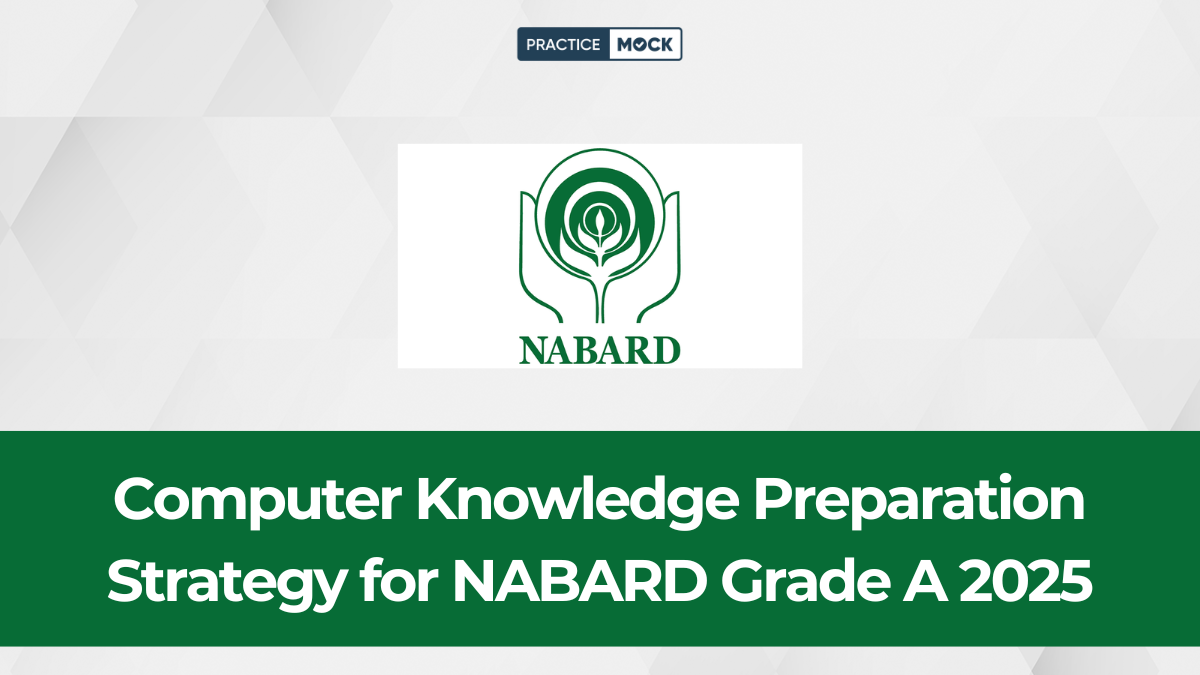Some students think of Computer Knowledge as the simplest subject. They take it very lightly. But let me tell you something. If prepared in the correct manner, computer knowledge can turn out to be your scoring weapon. You can’t just cram things or just remember facts in this subject; you have to understand the basics and apply them during the exam.
In this article we will see what should be the Computer Knowledge Preparation Strategy for NABARD Grade A 2025.
Computer Knowledge Preparation Strategy for NABARD Grade A 2025
Computer Knowledge is often ignored by students because it seems easy. But in a competitive exam like NABARD Grade A, even a slight difference in marks matters a lot. If you’ll focus on this topic, you are giving yourself an edge over others. Computer Knowledge doesn’t need hours of study. All it needs is clarity of concepts and consistency.
NABARD Grade A Exam Pattern
The NABARD Grade A is divided into 3 parts : Prelims (Phase 1), Mains (Phase 2), and the Interview round.
| NABARD Grade A Phase 1 Pattern | |||
| Subject | Questions | Marks | Duration |
| Non-Merit Sections | |||
| Reasoning Ability | 20 | 20 | No sectional timing |
| English | 30 | 30 | |
| Computer Knowledge | 20 | 20 | |
| Quantitative Aptitude | 20 | 20 | |
| Decision Making | 10 | 10 | |
| Merit Sections | |||
| General Awareness | 20 | 20 | No sectional timing |
| Economic and Social Issues | 40 | 40 | |
| Agriculture and Rural Development | 40 | 40 | |
| Total | 200 | 200 | 120 minutes |
Computer Knowledge for NABARD Grade A
In the prelims, Computer Knowledge consists of 20 questions for 20 marks. It’s a relatively straightforward section, covering basic to moderate-level computer concepts. Your aim should be to score 17–19 marks in this section with high accuracy.
Additionally, it doesn’t take much time during the exam. Ideally, spend 10–12 minutes here, which gives you extra time for lengthy sections like ESI and ARD.
You might also be interested in NABARD Grade A Cut Off 2025
NABARD Grade A Computer Knowledge Syllabus
Below you can find a list of important topics we need to focus on. Remember, you don’t need deep technical knowledge for this. Just clear the basic concepts and practice regularly.
- Basics of Computers (Hardware, Software)
- Internet and Networking
- MS Office (Word, Excel, PowerPoint)
- Operating Systems
- Memory and Storage
- Input and Output Devices
- Computer Abbreviations
- Cyber Security Basics
- Database and Number Systems
- Computer Shortcuts and Commands
Computer Knowledge Books for NABARD Grade A
Below you can find a list of Computer Knowledge books for NABARD Grade A along with the author and publisher that you can refer to.
| Book Name | Author | Publisher |
|---|---|---|
| Objective Computer Awareness | Arihant Experts | Arihant Publications |
| Lucent’s Computer | Lucent Experts | Lucent Publications |
| Computer Awareness | Rani Ahilya | Lucent Publications |
Conclusion
You must have understood it till now that mugging up is not the solution to your preparation for Computer Knowledge. You need to have your basic concepts clear. Be consistent and smart with your preparation. Focus on core topics, revise using one-liners or summary notes, and take regular topic-wise quizzes to improve speed and accuracy.
Join our unique Telegram group immediately to skyrocket your preparation for Regulatory exams via expert guidance, top tips, perfect feedback, and much more!
[ Click Here to join the PracticeMock Telegram Group! ]
| Related Blogs: | |
| NABARD Grade A Syllabus | NABARD Grade A Cut Off |
| NABARD Grade A Salary | NABARD Grade A Preparation Strategy |
| NABARD Grade A Documents Required | NABARD Grade A Handwritten Declaration |
FAQs
Yes, the Computer Knowledge section is a part of the NABARD Grade A Prelims exam and carries 20 marks.
The questions are objective in nature and test your basic understanding of computers like hardware, software, MS Office, internet basics, shortcuts, and networking concepts.
Even 15–20 minutes of consistent practice is enough if you already have a basic understanding. Focus more on mock tests and quick quizzes.
Since every mark counts, it’s not advisable to skip it. It’s one of the most scoring sections, so even a little preparation can give you an edge.
Not at all. Anyone with regular computer exposure can score well with a bit of practice.
Yes, there is a negative marking of 0.25 marks for each wrong answer in the Prelims exam.
If you’re consistently scoring well in mock tests and can attempt 16–18 out of 20 questions correctly within 15 minutes, you’re on the right track.
- Sign Up on Practicemock for Updated Current Affairs, Free Topic Tests and Free Mini Mocks
- Sign Up Here to Download Free Study Material
Free Mock Tests for the Upcoming Exams
- IBPS PO Free Mock Test
- RBI Grade B Free Mock Test
- IBPS SO Free Mock Test
- NABARD Grade A Free Mock Test
- SSC CGL Free Mock Test
- IBPS Clerk Free Mock Test
- IBPS RRB PO Free Mock Test
- IBPS RRB Clerk Free Mock Test
- RRB NTPC Free Mock Test
- SSC MTS Free Mock Test
- SSC Strenographer Free Mock Test
- GATE Mechanical Free Mock Test
- GATE Civil Free Mock Test
- RRB ALP Free Mock Test
- SSC CPO Free Mock Test
- AFCAT Free Mock Test
- SEBI Grade A Free Mock Test
- IFSCA Grade A Free Mock Test
- RRB JE Free Mock Test
- Free Banking Live Test
- Free SSC Live Test