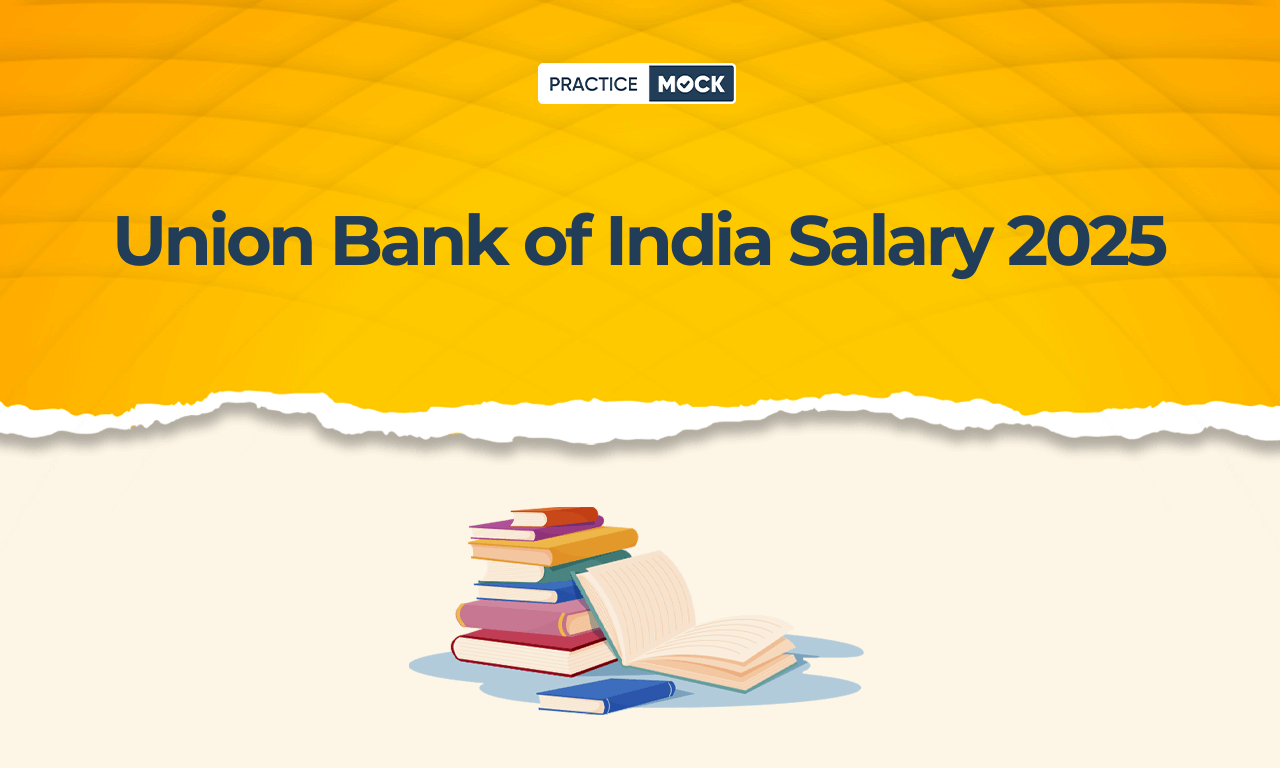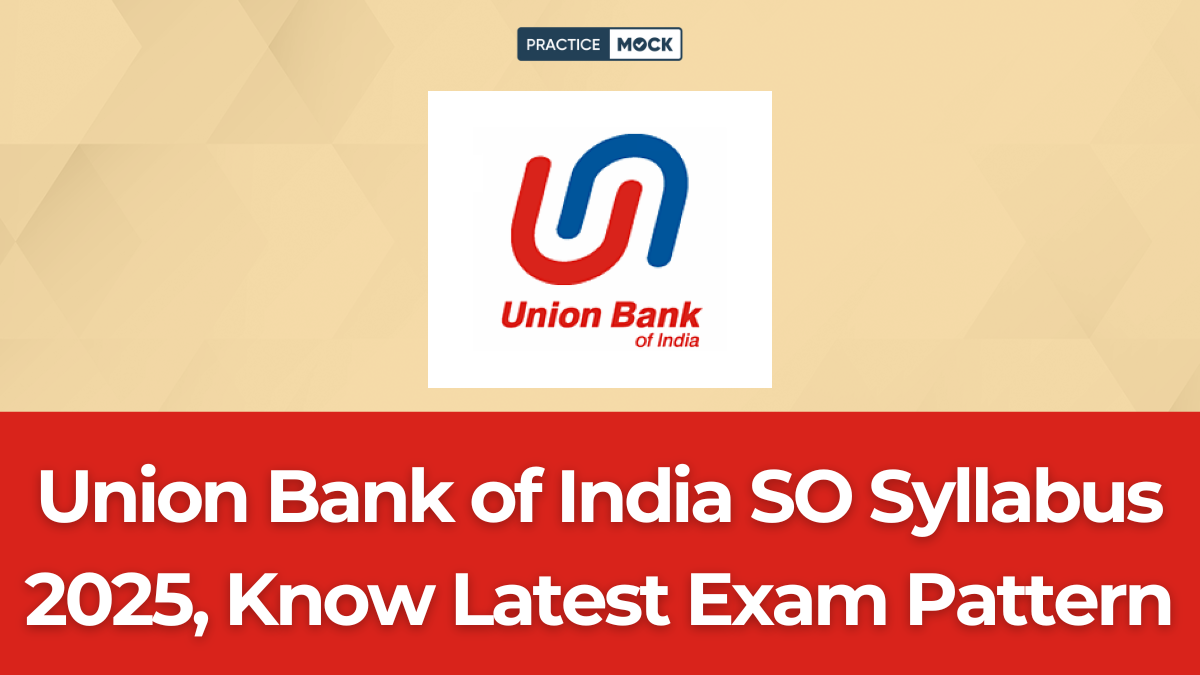Computer Awareness-Part 8-Imp. Shortcut Keys
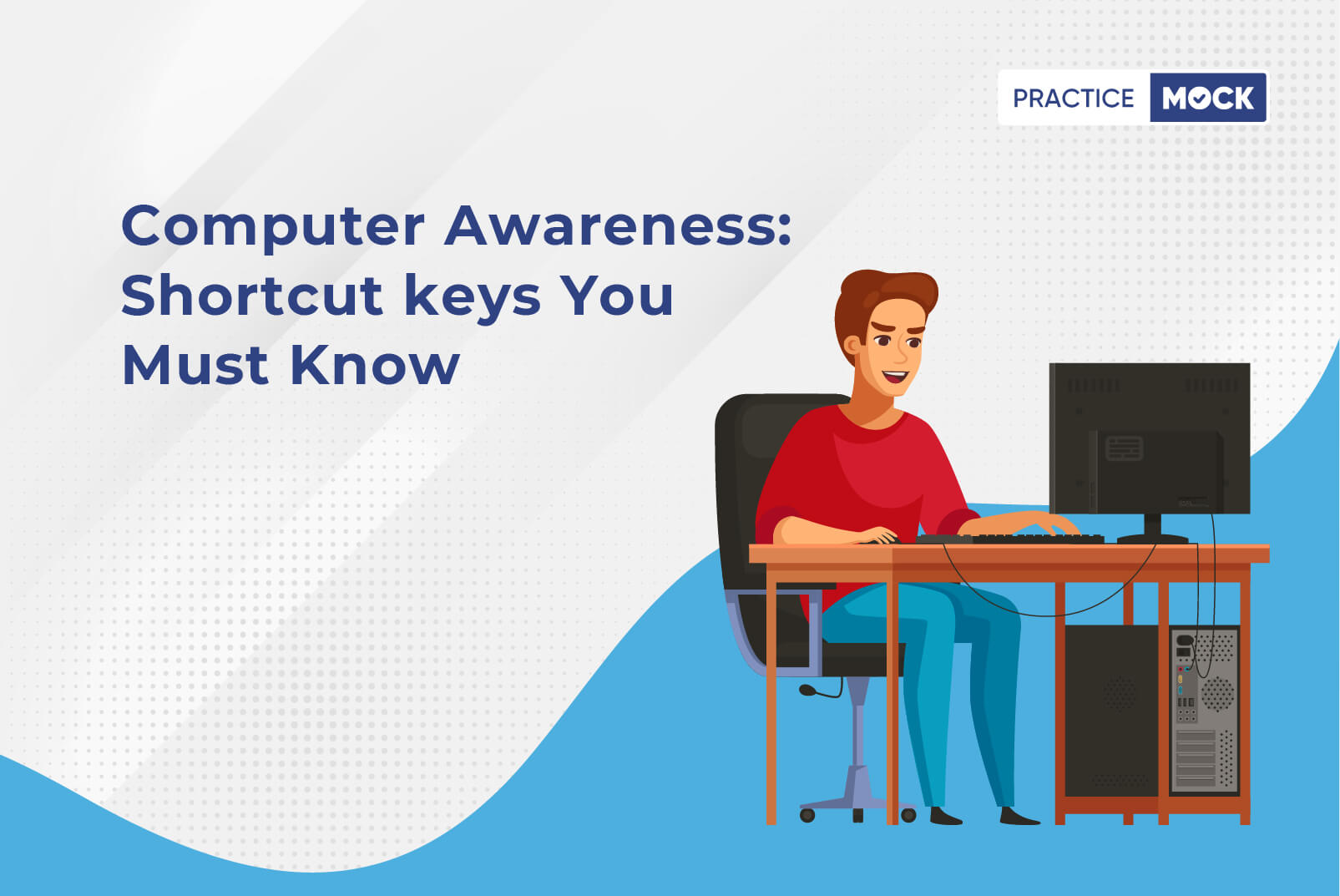
Computers, as we know, have become a very crucial part of the Banking System. As the Bank employees are frequent users of computers, they are required to know about the keyboard shortcut keys. The questions related to the computer shortcut keys not only come in the computer section but may also become a part of the General Awareness section sometimes.
Hence, we are providing you a list of these shortcut keys to prepare you to counter questions related to it.

List of Computer Shortcut Keys
Given below is a compilation of important shortcut keyboard keys. These keys are specifically used for operations in MS Office and its applications.
| Important Shortcut Keys | ||
| S. No. | Shortcut Keys | Function |
| 1 | Alt+E | Displays the File menu options |
| 2 | Alt+F | Opens the Edit options |
| 3 | Alt+Tab | Switch between open programs |
| 4 | F1 | Used by every Windows program for Help |
| 5 | F2 | To Rename a selected file |
| 6 | F5 | Refresh the page or current window |
| 7 | Ctrl+D | To Bookmarks the current page (for most Browsers) |
| 8 | Ctrl+O | To Open a file |
| 9 | Ctrl+N | Create a new or blank document or open a new tab in the Internet Browser |
| 10 | Ctrl+A | Select the entire text at once |
| 11 | Ctrl+B | Change the text to Bold |
| 12 | Ctrl+I | Change the Text to Italics |
| 13 | Ctrl+U | Underline the selected text |
| 14 | Ctrl+S | Save the file or document you are working on |
| 15 | Ctrl+X | Cut selected part of the text or image |
| 16 | Shift+Del | Remove the selected items |
| 17 | Ctrl+C | To copy the text or image |
| 18 | Ctrl+V | To Paste |
| 19 | Ctrl+Y | Redo the last action |
| 20 | Ctrl+Z | Undo the last action |
| 21 | Ctrl+K | Insert hyperlink for the selected text. |
| 22 | Ctrl+P | To print the document |
| 23 | Home | Moves the beginning of the current line |
| 24 | Ctrl+Home | Moves to the beginning of the document |
| 25 | End | Moves to the end of the line |
| 27 | Ctrl+End | Moves to the end of the document |
| 28 | Ctrl+Left arrow | Moves one word to the left at a time. |
| 29 | Ctrl+Right arrow | Moves one word to the right at a time. |
| 30 | Alt+F4 | To close the program currently active |
| 31 | Alt+Enter | Open the properties for the selected item |
| 32 | Ctrl + Shift + Spacebar | Create a non-breaking space |
| 33 | Ctrl + Shift+ < | Decrease font size one value |
| 34 | Ctrl + Shift + > | Increase the font size one value |
| 35 | Ctrl + [ | Increase the font size by 1 point |
| 36 | Ctrl + ] | Decrease the font size by 1 point |
| 37 | Ctrl + Spacebar | Remove paragraph or character formatting |
| 38 | Ctrl + Alt + V | Paste special |
| 39 | Ctrl + Shift + V | Paste formatting only |
| 40 | Ctrl+F10 | Maximize the document window |
| 41 | Ctrl + Shift + T | Enter the current time |
| 42 | Ctrl + ; | Enter the current date |
| 43 | Shift + F3 | Open the Excel formula window |
| 44 | Shift + F5 | Bring up search box. |
| 45 | Ctrl + F9 | Minimize current workbook |
| 46 | Ctrl + F10 | Maximize currently selected workbook |
| 47 | Ctrl + F6 | Switch between open workbooks/window |
| 48 | Ctrl + Page Down | Move between Excel worksheets in the same Excel document |
| 49 | Ctrl + Tab | Move between two or more open Excel files |
| 50 | Ctrl + Page Up | Move between Excel worksheet in the same Excel document |
| 51 | Alt + = | Create a formula to sum all of the cells |
| 52 | Ctrl + ’ | Insert the value of the above cell into cell currently selected. |
| 53 | Ctrl + Arrow key | Move to next section to text |
| 54 | Ctrl + Space | Select entire column |
| 55 | Shift + Space | Select entire row |
| 56 | Ctrl+L | To left-align the selected text |
| 57 | Ctrl+R | To right-align the selected text |
| 58 | Ctrl+J | To justify the selected text |
| 59 | Ctrl+E | To centre align the text |
| 60 | Ctrl+Del | To delete the word to the right |
| 61 | Shift+Del | To permanently delete a file |
Excel shortcut keys
Given below are some short-cuts for MS Excel:
- F2 — Edit the selected cell.
- F5 — Go to a specific cell.
- F7 — Spell check selected text and/or document.
- F11 — Create chart
- Ctrl + Shift + ; — Enter the current time.
- Ctrl + ; — Enter the current date
- Alt + Ctrl + P — Open print dialog box.
- Ctrl + S — Save.
- Ctrl + Z — Undo last action.
- Ctrl + F9 — Minimize current window.
- Ctrl + F10 — Maximize currently selected window.
- Ctrl + F6 — Switch between open workbooks/windows.
- Ctrl + Page up & Page Down — Move between Excel worksheets in the same document.
- Ctrl + Tab — Move between two or more open Excel files
- Shift + F1 — Insert new worksheet.
- Shift + F3 — Open the Excel formula window.
- Shift + F5 — Bring up the search box
- Ctrl + A — Select all contents of a worksheet.
- Ctrl + B — Bold highlighted selection.
- Ctrl + I — Italicize highlighted selection.
- Ctrl + C — Copy selected text.
- Ctrl + V — Paste
- Ctrl + D — Fill
- Ctrl + K — Insert link
- Ctrl + F — Open find and replace options.
- Ctrl + G — Open go-to options.
- Ctrl + Shift + @ — Format number in time format.
- Ctrl + (Right arrow) — Move to next section of text.
- Ctrl + Space — Select entire column.
- Shift + Space — Select entire row.
- Ctrl + H — Open find and replace options.
- Ctrl + U — Underline highlighted selection.
- Ctrl + Y — Underline selected text.
- Ctrl + 5 — Strikethrough highlighted selection.
- Ctrl + O — Open options.
- Ctrl + N — Open new document.
- Alt + = — Create the formula to sum all of the above cells.
- Ctrl + — Insert the value of above cell into the current cell.
- Ctrl + Shift + ! — Format number in comma format.
- Ctrl + Shift + $ — Format number in currency format.
- Ctrl + Shift + # — Format number in date format.
- Ctrl + Shift + % — Format number in percentage format.
- Ctrl + Shift + ^ — Format number in scientific format.
- Ctrl + W — Close document.
Conclusion
Given above is the list of most commonly and frequently used shortcut keys that make the use of the computer programs easier and quicker. Therefore, candidates must learn them by heart so that they can easily answer the questions related to the shortcut keys.
Recent Posts
IBPS Clerk Free Study Material 2025, Check All Resources
Here we are providing the IBPS Clerk Free Study Material 2025, Candidates can check IBPS…
Is RBI Grade A Better than NABARD Grade A?
RBI or NABARD, which Grade A job suits your personality and passion? Find detailed comparisons…
SSC CGL English Free Topic-wise Tests, Get Direct Links
In this blog, we have provided the SSC CGL English Free Topic-wise Tests. This will…
Simplification Tricks For IBPS RRB PO 2025 Exam, Download Questions PDF
Here we are providing the Simplification Tips & Tricks For IBPS RRB PO 2025 Exam.…
RRB NTPC Reasoning Preparation Strategy 2025, Free Resources
In this blog, we have provided the RRB NTPC Reasoning Preparation Strategy 2025. Also attempt…
SSC CGL Reasoning Free Topic-wise Tests, Get Direct Links
In this blog, we have provided the SSC CGL Reasoning Free Topic-wise Tests. This will…