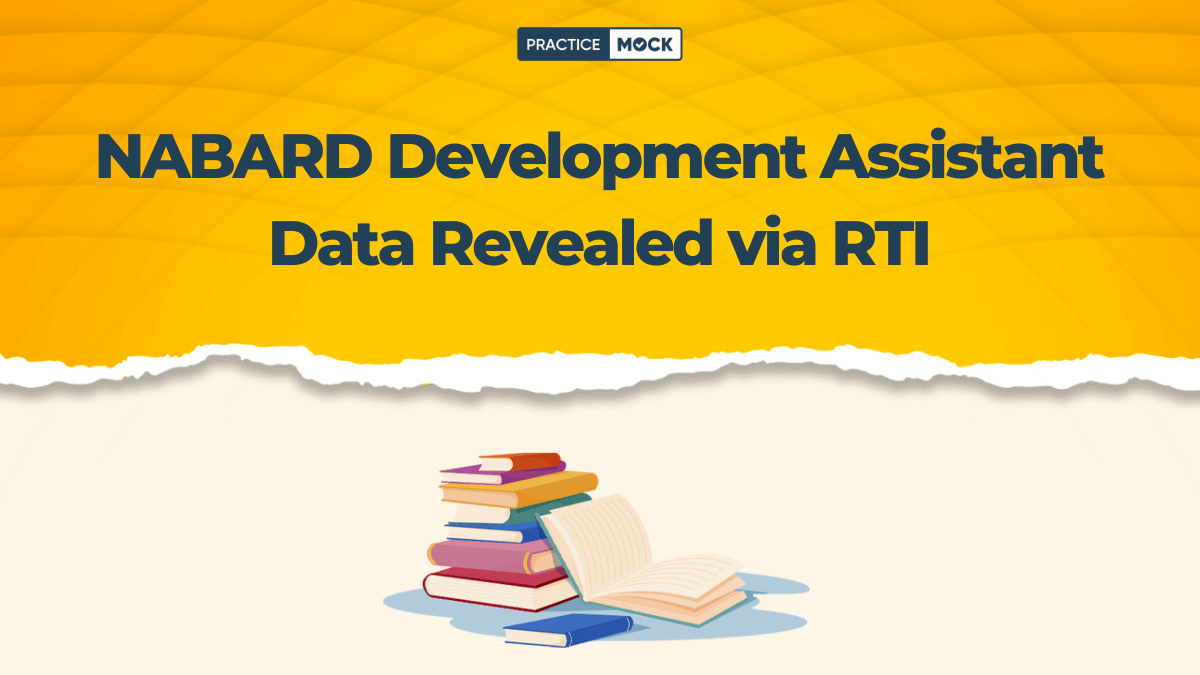
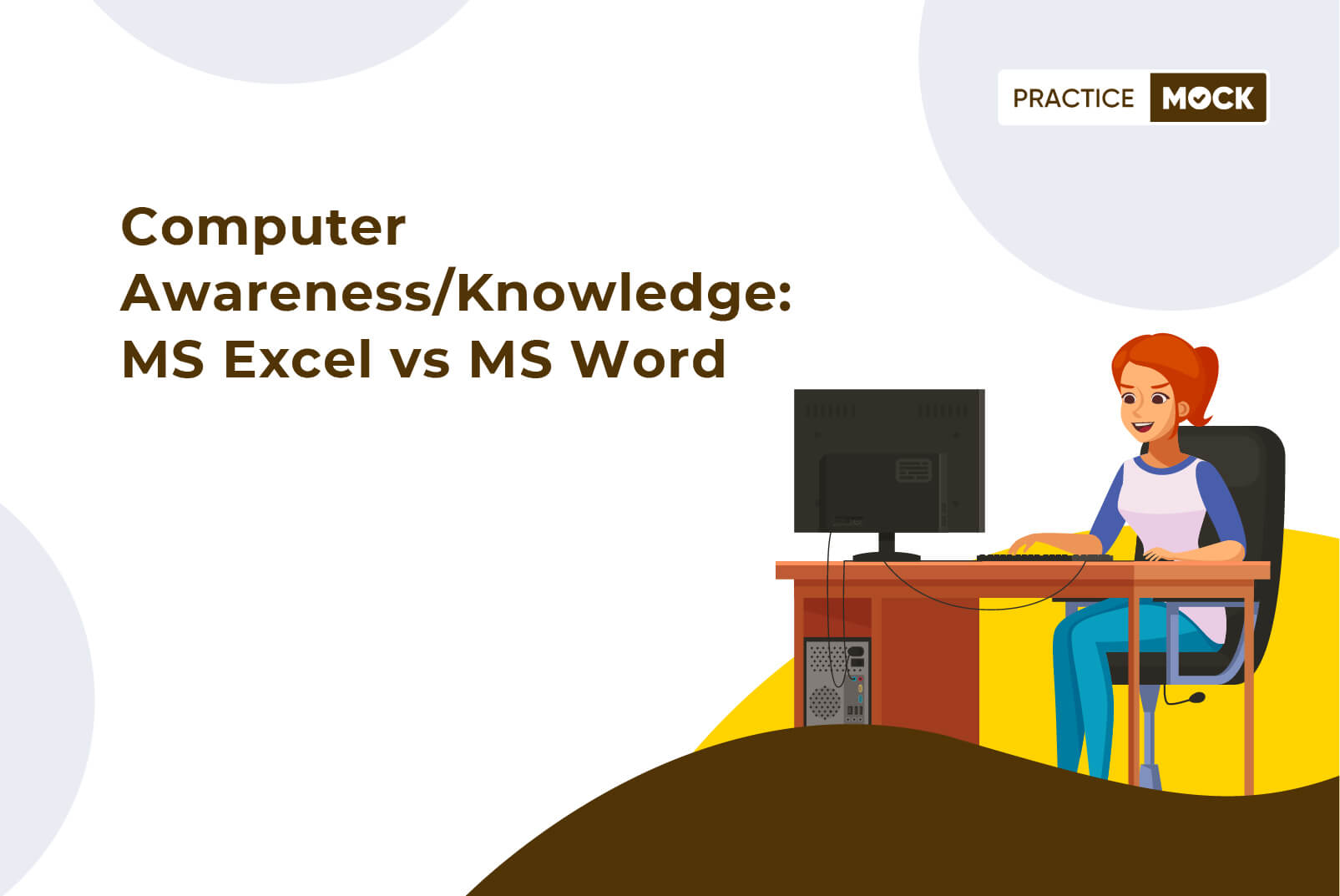
Both MS Word and MS Excel are the essential software program from the Microsoft Office Suite, developed by Microsoft. Very popular and widely used in Windows operating systems, both these programs are different from each other in terms of their uses and functionality. These programs can also be used in an online mode on other platforms and can be used with the internet browser.

However, there are several differences between MS Word and MS Excel. A processing software, MS Word is used for writing letters, essays, notes, etc. MS Excel is a spreadsheet software where a lot of data or information can be saved in a systematic tabular manner, numerically and alphabetically. The knowledge about the difference between the two is not just useful for general purposes, but also from the perspective of Bank Exams like SBI, RRB, NABARD Grade-A, which entertain questions on this topic in the computer Awareness or knowledge section.
In this article, we will discuss these differences between MS Excel and MS Word in detail.
MS Word vs MS Excel – Key Differences
The table given below displays the major differences between MS Word and MS Excel in a tabulated manner for comparison between the two programs.
| Difference Between MS Word and MS Excel | |
| MS Word | MS Excel |
| A word processor developed by Microsoft, where you can make documents (files), letters, reports, etc. | A spreadsheet program where you can record data in the form of tables (with rows & columns). |
| The file extension for a Microsoft Word file is “.doc” | The file extension for a Microsoft Excel file is “.xls” |
| MS Excel tables can be inserted in a Word doc | MS doc files cannot be inserted into an Excel spreadsheet |
| A new document in MS Word is a blank page where one can add text, images, etc. | A new spreadsheet in MS Excel is a tabulated page where rows and columns are given, forming different cells |
| Used for writing letters, essays, documents, thesis or creating and updating resumes. It has simple easy-to-use tools. | Used for managing complex data like information of staff in an office, list of students in a college, medical history of patients in a hospital, salary details of employees, etc. |
| It has a feature where grammatical errors are detected and can be corrected | In an Excel spreadsheet, grammatical errors are not detected by itself |
| Statistical analysis and division of data is complex | Filtering and editing of statistical data is simpler and an important feature of MS Excel |
| Advanced formatting features like WordArt, etc. are available | Limited formatting features are available |
| A formula can be written manually but automatic calculations cannot be done | Once a formula is entered into an Excel spreadsheet, automatic calculations can easily be done |
| Easy and properly formatted printouts can be taken for an MS Word document | Print out of spreadsheets can be taken but the formatting and line spacing cannot be modified while printing the sheet |
| MS Word possesses advanced formatting abilities | MS Excel lacks advanced formatting abilities |
| In MS Word we can customize formulas and equations | In the MS-Excel sheet, we can customize formulas and equations which is not possible in Word. |
| MS Word has a grammar checker to check grammatical mistake | Excel does not have the facility of checking the grammatical mistake |
Conclusion
The table given above exhibits how MS Word & MS Excel are different from each other, and the comparative analysis also reflects how differently these two programs work. It is important to keep in mind all the above-mentioned points in mind to answer the related questions in your chosen Bank exam.
FAQs (Frequently Asked Questions) on Difference Between MS Excel and MS Word
Q 1. How is MS Excel different from MS Word?
Ans. MS Excel is a spreadsheet program. It is used to save data, make tables and charts, and make complex calculations. Whereas, Microsoft Word is a word processing program. And it is used for writing letters, creating documents and reports, etc.
Q 2. What are the similarities between MS Excel and MS Word?
Ans. Both, MS Excel and MS Word are a part of the Microsoft Office suite and can be used to enter text and hyperlinks. The two applications can be used to format data using multiple formatting tools.
[table “14” not found /]Recent Posts
NICL AO Expected Cut off 2025, Check Category wise cutoffs
In this article, we have given the expected cutoff for the NICL AO Prelims Exam…
NICL AO Exam Analysis 2025, Check Number of Good Attempts
In this article, we have covered the NICL AO Exam analysis 2025 and also check…
SBI CBO Expected Cut off 2025, Check Category wise Cutoff
The SBI CBO (Circle Based Officer) 2025 exam cut-off will be released after the completion…
SBI CBO Exam Analysis 2025, Check Difficulty Level and Good Attempt
SBI CBO Exam Analysis 2025: Check section-wise difficulty level, good attempts, and overall exam review…
IBPS RRB PO Syllabus 2025, Check Prelims & Mains Latest Syllabus & Download Free PDF
IBPS RRB PO Syllabus 2025 – Check latest Prelims & Mains syllabus with topic-wise details.…
SSC CGL Cut Off 2025, Check Category Wise & Post Wise Previous Year Cutoff Marks
SSC CGL Cut Off 2025 for Tier 1 and Tier 2 will be released separately…