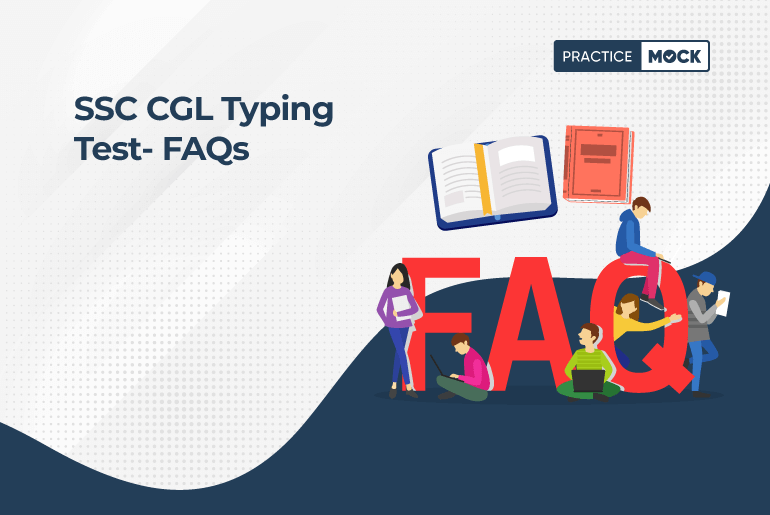If you are preparing for the SSC CGL exam, you might have some questions about the typing test that is part of the selection process. In this blog post, we will answer some of the most frequently asked questions about the SSC CGL typing test and give you some tips on how to ace it.
What is the SSC CCL typing test?
The SSC CGL typing test is a skill test that is conducted for candidates who have qualified the Tier-II exam and have applied for the posts of Tax Assistant, Assistant Section Officer, and Assistant Audit Officer. The typing test is conducted on a computer and the candidates have to type a given passage in English or Hindi within 15 minutes.
Don’t let anything come between you and success. Take a Free Typing Test
What is the minimum typing speed required for the SSC CGL typing test?
The minimum typing speed required for the SSC CGL typing test is 35 words per minute (wpm) for English and 30 wpm for Hindi. The typing speed is calculated based on the number of correct words typed by the candidate. The candidates have to type at least 2000 key depressions for English and 1750 key depressions for Hindi.
How is the SSC CGL typing test evaluated?
The SSC CGL typing test is evaluated based on the accuracy and speed of the candidate. Skill test norms are below:
- Data Entry of approx 2000 Key Depressions
- Time Allowed – 15 minutes
Candidates are advised to possess a speed of 30-35 words per minute. The speed is calculated by dividing the number of correct words typed by the candidate by the time taken to type them. Maximum percentage of errors allowed (i.e. minimum qualifying standards) in Module-II of Section-III of Paper-I of Tier-II Examination i.e. DEST are as follows:
- UR: 20%
- OBC/ EWS: 25%
- All Other Categories: 30%
What are some tips to improve typing speed and accuracy for the SSC CGL typing test?
Some tips to improve typing speed and accuracy for the SSC CGL typing test are:
- Practice typing regularly on a computer keyboard with a standard layout.
- Use online typing tools or software to measure your typing speed and accuracy and identify your weak areas.
- Focus on improving your finger placement, posture, and eye-hand coordination while typing.
- Avoid looking at the keyboard or the screen while typing and try to type by touch.
- Read the passage carefully before typing and avoid making spelling, grammar, or punctuation errors.
- Review your typed text before submitting and correct any mistakes.
Don’t let anything come between you and success. Take a Free Typing Test
We are sure that by continuous practice, you will be able to get your dream-job.
- Sign Up on Practicemock for Updated Current Affairs, Free Topic Tests and Free Mini Mocks
- Sign Up Here to Download Free Study Material
Free Mock Tests for the Upcoming Exams
- IBPS PO Free Mock Test 2024
- RBI Grade B Free Mock Test 2024
- IBPS SO Free Mock Test 2024
- NABARD Grade A Free Mock Test 2024
- SSC CGL Free Mock Test 2024
- IBPS Clerk Free Mock Test 2024
- IBPS RRB PO Free Mock Test 2024
- IBPS RRB Clerk Free Mock Test 2024
- RRB NTPC Free Mock Test 2024
- SSC MTS Free Mock Test 2024
- SSC Strenographer Free Mock Test 2024
- GATE Mechanical Free Mock Test 2024
- GATE Civil Free Mock Test 2024
- RRB ALP Free Mock Test 2024
- SSC CPO Free Mock Test 2024
- AFCAT Free Mock Test 2024
- SEBI Grade A Free Mock Test 2024
- IFSCA Grade A Free Mock Test 2024
- RRB JE Free Mock Test 2024
- Free Banking Live Test
- Free SSC Live Test